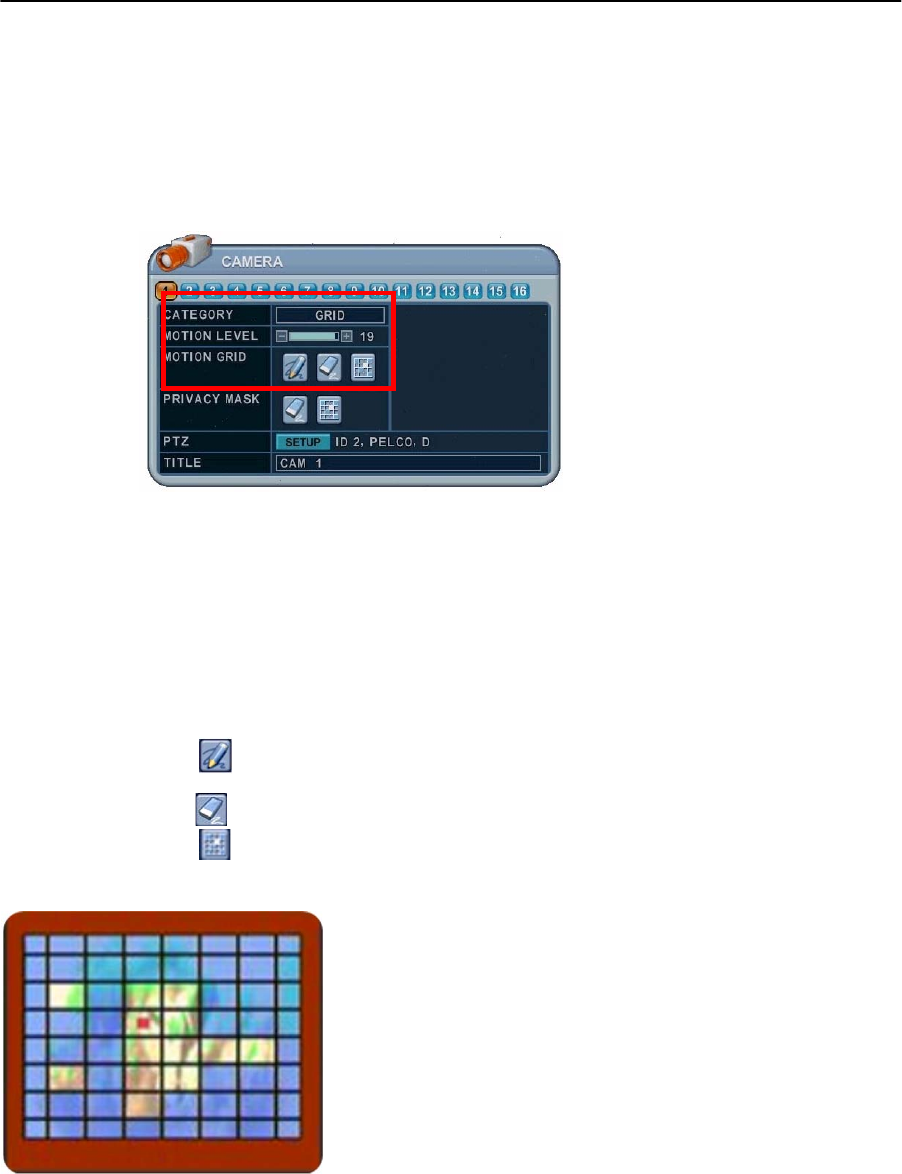
37
2.4. Motion Detection Setting
To Configure Motion Area :
1. Select Camera number button to configure the desired camera.
2. Select Category for “GRID ”. Settings are shown at default levels.
1) Motion Level : The sensitivity settings are : 1: Low sensitivity ~ Level 20: High
sensitivity. By default , the level is set to 10.
2) Motion Grid : The area property is highlighted and motion detection can now be
observed in the view window. By default, it’s set to OFF.
: Select All. Press [Enter] to select.
: : Clear All. Press [Enter] to select.
: Select specific. Press [Enter] to select.
To define the motion view area cell-by-cell, do the
following:
On the front panel or remote control, press any of
direction buttons to highlight a cell in the motion detection
area, then press [INC/+] . This area is selected and the
cells are highlighted in a blue colour.


















