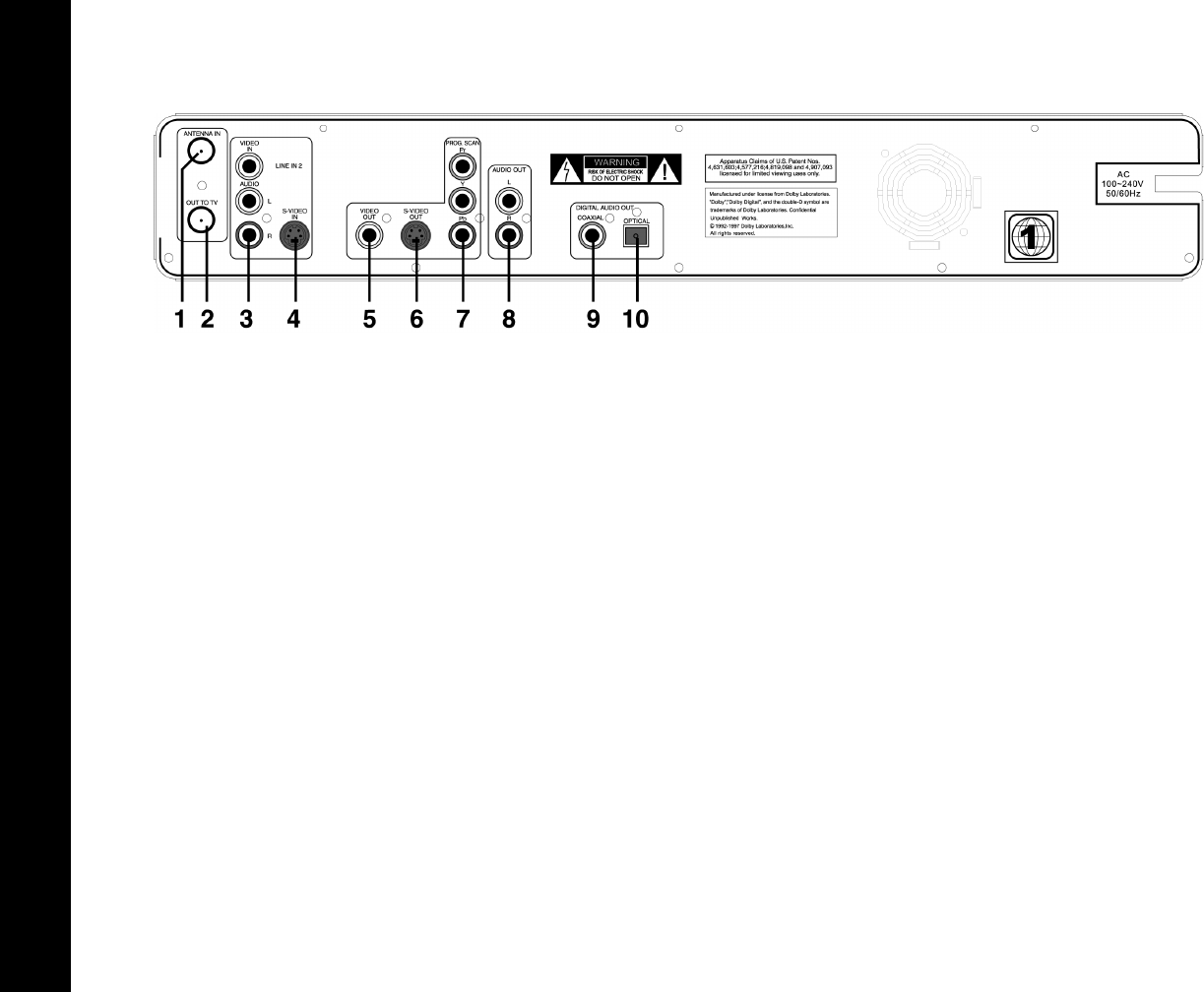
12
R6530 DVD Recorder
Rear Panel
1 Antenna In
Connect to your antenna, cable TV, or cable box with a coaxial
cable.
2Out to TV
Connect to the Antenna Input on older televisions with a coaxial
cable.
3 Line In 2 (Composite Video/Stereo Audio Inputs)
Connect to the audio/video outputs of an external source (such as
a cable box or VCR) with RCA cables.
4 Line In 2 (S-Video Input)
Connect to the S-Video output of an external source (such as a sat-
ellite receiver) with an S-Video cable.
5 Composite Video Out
Connect to the composite video input of your TV with an RCA
cable.
6 S-Video Out
Connect to the S-Video input of your TV with an S-Video cable.
7 Prog. Scan (Y/Pb/Pr)
Connect to the Progressive Scan/Component video inputs of your
TV with a Component Video cable.
8 Stereo Audio Output
Connect to the left/right analog audio inputs of your TV, stereo, or
2-channel amplifier with RCA cables.
9 Digital Audio Out (Coaxial)
Connect to the coaxial digital audio input of a 5.1-channel ampli-
fier with a digital coaxial cable.
10Digital Audio Out (Optical)
Connect to the optical digital audio input of a 5.1-channel ampli-
fier with a digital optical cable.


















