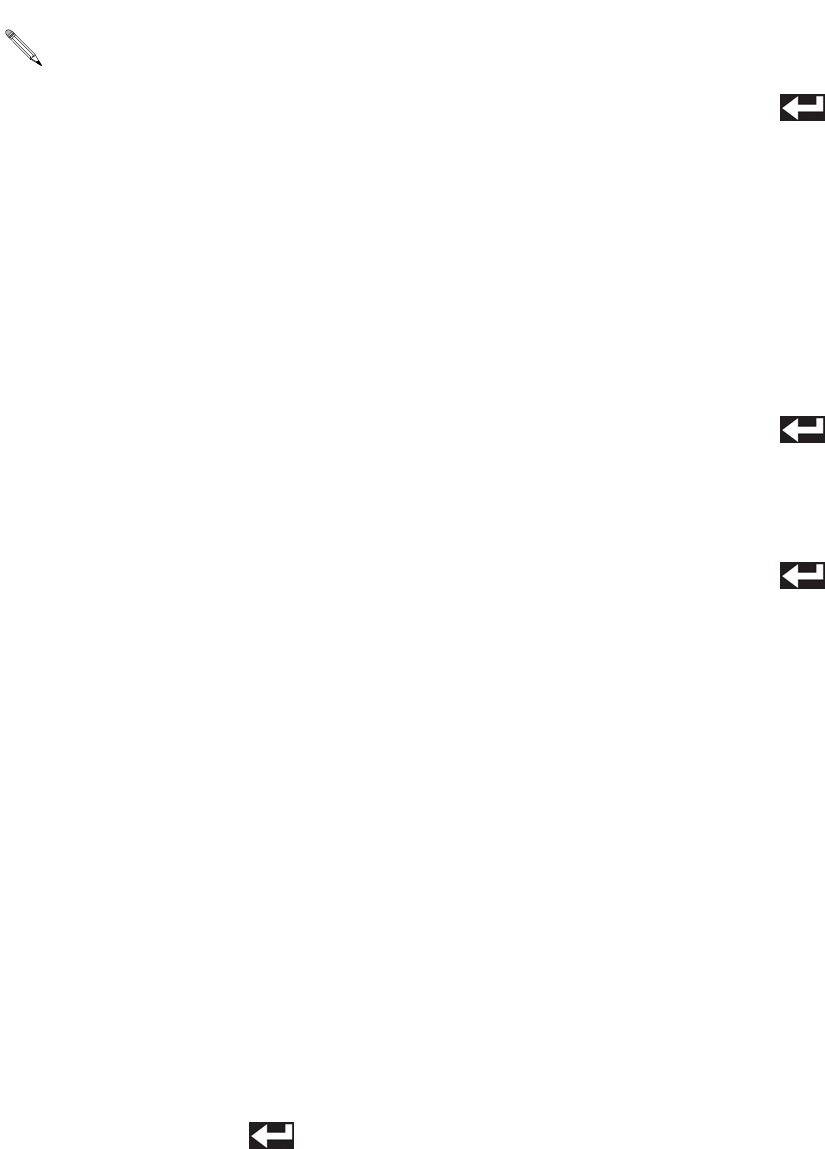
Setup
312759R 27
Level Sensors
The Low Level Sensors can be enabled or disabled. Dis-
abling the low level sensors disables low level alarms. If
the Low Level Sensors are disabled, the tank icons on
the Home screen will be grayed out.
With High Level Sensors installed, auto-Refill can be
used. The High Level Sensors have multiple Auto-Refill
modes ranging in function.
• High Level Auto-Refill refills the tank when mate-
rial is below the high level sensor. This mode is rec-
ommended for applications with temperature
control.
• Empty Auto-Refill refills the tank when a low level
condition is seen.
• Manual Auto-Refill requires the user to initiate tank
refill.
• Monitor High Level mode simply displays the cur-
rent fluid level on the Home screen. This selection
should be chosen only if low level sensors are
installed for the respective tank.
• Accumulator mode refills the accumulators auto-
matically when a low level condition is seen.
Maximum Fill Time
The Maximum Fill Time (HN) function allows the user to
specify a maximum amount of time for refilling the tank.
If after the input amount of time the tanks are not full, an
alarm will be displayed.
Enable/Disable Timers and Low Level Sensors
1. Press the Enter/Exit Screen button (HA).
2. Use the arrow keys to navigate to the item to be
changed.
3. Press the Enter button ( ) to enable or disable
the selected item.
Edit Numeric Values
1. Press the Enter/Exit Screen button (GA) to enter the
screen.
2. Use the arrow keys to navigate to the item to be
changed.
3. Use the numeric keypad to enter the new value.
4. Press the Enter button ( ) to accept the new
value.
5. Press the Enter/Exit Screen button (GA) to enter the
screen.
Edit High Level Sensor Drop-Down Boxes
1. Press the Enter/Exit Screen button (GA) to enter the
screen.
2. Use the arrow keys to navigate to the item to be
changed.
3. Press the Enter button ( ) to open the
drop-down menu.
4. Use the up and down arrow keys to select the new
value.
5. Press the Enter button ( ) to accept the new
value.
6. Press the Enter/Exit Screen button (GA) to enter the
screen.
See the Feed Systems manual referenced at the
beginning of this manual for Vacuum Auto-Fill pro-
cedure.


















