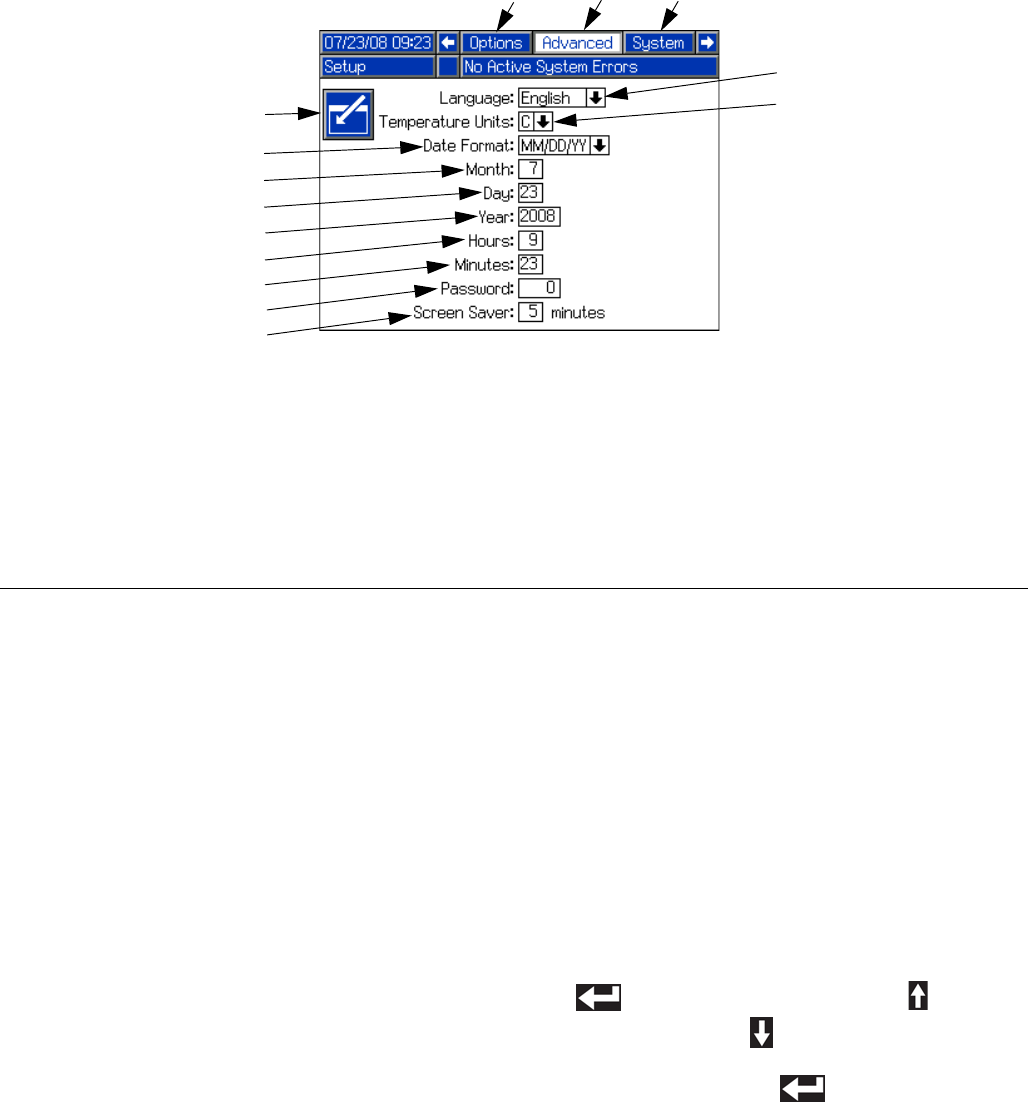
Setup
34 312759R
Advanced Setup Screen
Password
If a password other than “0” is entered, the password is
automatically enabled. The password protects entry into
the setup screens. With the password enabled, the
restricted user may still be able to change shot sizes,
erase counters, or modify temperatures depending on
the options enabled on the System Options Setup
Screen. To prohibit the restricted user from changing
these settings, enable the appropriate options; see Sys-
tem Options, Screen #3 on page 30.
Screen Saver
The screen saver turns off the screen backlighting after
the given number of minutes. To disable the screen
saver, press any button.
Languages
The language selection feature will change the lan-
guage of all text on the display module. Available lan-
guages are English, Spanish, French, German,
Chinese, Japanese, Korean, Russian, and Italian.
Date Formats
There are three available formats: MM/DD/YY,
DD/MM/YY, and YY/MM/DD.
Edit Settings
1. Press the Enter/Exit Screen button (KL) to enter the
screen.
2. Use the arrow keys to navigate to the item to be
changed.
3. For numeric entries, use the numeric keypad to
enter the new value.
For non-numeric settings, press the Enter button
( ) then use the Up Arrow button ( ) and the
Down Arrow button ( ) to change the selection.
4. Press the Enter button ( ) to accept the new
value or selection and exit editing mode.
F
IG. 20
Key:
KA Language Selection
KB Temperature Units Selection
KC Date Format
KD Month
KE Day
KF Four Digit Year
KG Hours (24 Hour Clock)
KH Minutes
KJ Numeric Password
(four digits allowed)
KK Screen Saver
KL Enter/Exit Screen
KM Active Screen Name
KN Adjacent Screen Names
KA
KB
KC
KD
KE
KF
KG
KH
KJ
KL
KK
KM
KN
KN


















