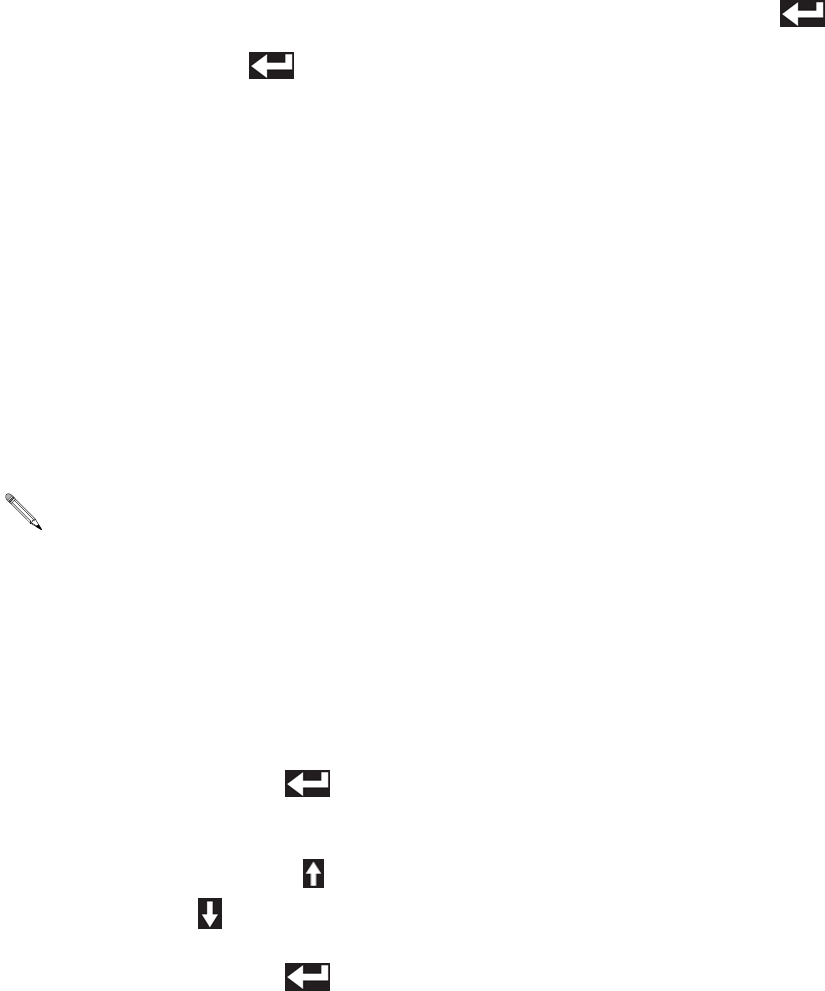
Setup
312759R 29
Enable/Disable Heat Options
All heat options can be enabled or disabled. All options
that are installed should be enabled and all that are not
installed should be disabled. All enabled heat options
can be turned on and off from the Home Screen, see
page 53. To enable or disable heat options, perform the
following procedure.
1. Press the Enter/Exit Screen button (JA).
2. Use the arrow keys to navigate to the item to be
changed.
3. Press the Enter button ( ) to enable or disable
the selected item.
4. Navigate away from the Enable/Disable field to
accept the change.
Change Zone Number
To change a zone number, the applicable tank or hose
heater must be disabled.
1. Press the Enter/Exit Screen button (JA).
2. Disable all heat options that will have their zone
number changed.
3. Change zone number for all heat options just dis-
abled.
a. Use the arrow keys to navigate to the Heat
Option Zone field (JC, JJ).
b. Press the Enter button ( ) to enter editing
mode.
c. Use the Up Arrow button ( ) or the Down
Arrow button ( ) to change the item value.
d. Press the Enter button ( ) to exit editing
mode.
Edit Temperature Settings
1. Press the Enter/Exit Screen button (JA) to enter the
screen.
2. Use the arrow keys to navigate to the item to be
changed.
3. Use the numeric keypad to enter the desired tem-
perature in the displayed units (Celsius or Fahren-
heit).
4. Press the Enter button ( ) to accept the new
value and exit editing mode.
5. Press the Enter/Exit Screen button (JA) to exit the
screen.
No two zones may have the same zone number
assigned at any point. To change a heat option
zone number to a zone number already assigned to
another heat option, the existing assignment must
first be changed to either another zone number
or “--”.


















