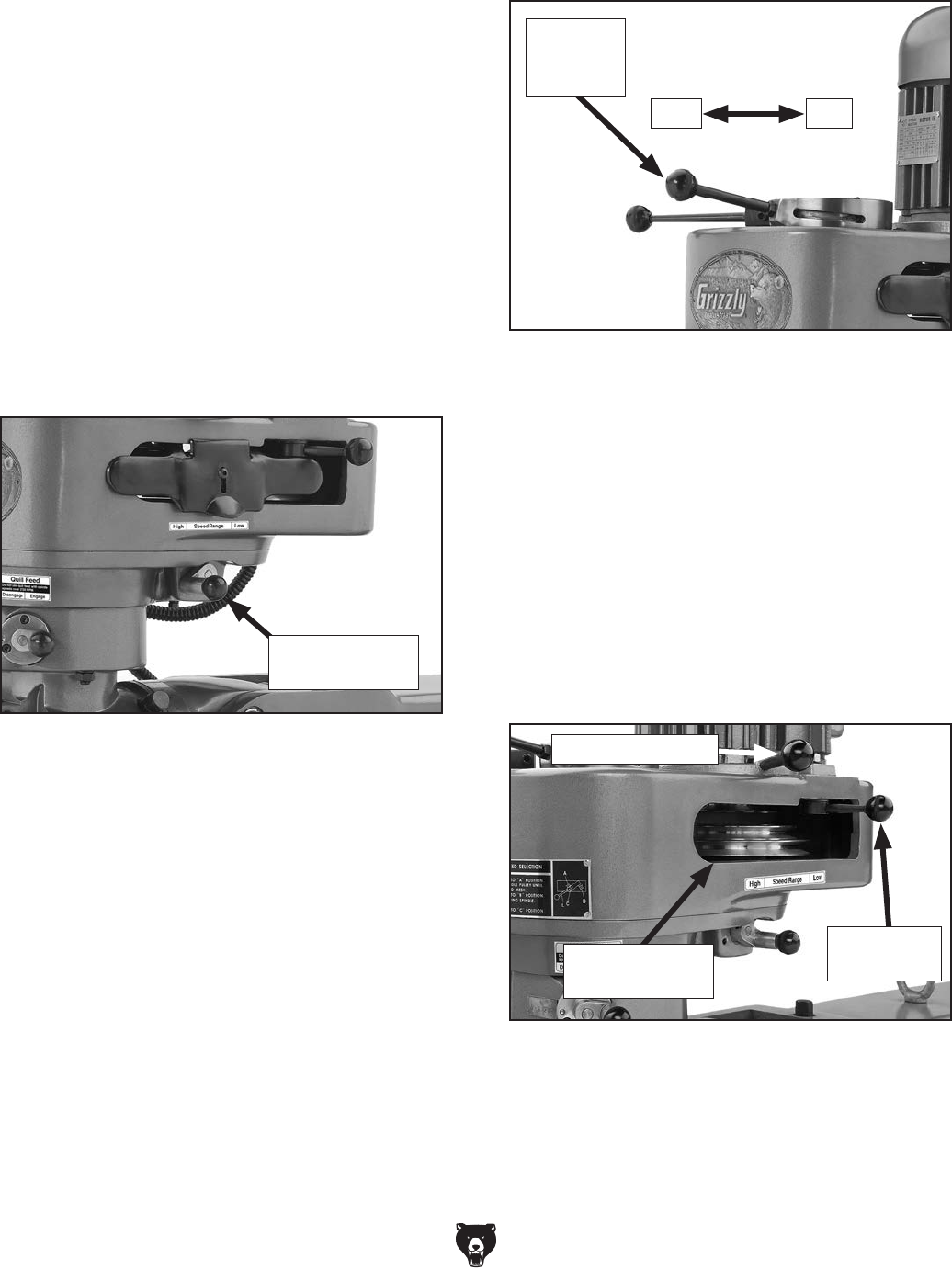
Model G0747/G0748 (Mfg. Since 8/12)
-33-
Setting Model G0747 Spindle Speed
The Model G0747 has 16 spindle speeds—eight
in low motor speed and eight in high motor speed.
Setting the spindle speed involves: 1) Selecting
the spindle speed range, 2) positioning the V-belt,
and 3) setting the spindle switch.
To set the Model G0747 spindle speed:
1. Make sure the spindle is completely stopped.
2. Pull the spindle speed range selector knob
(see Figure 27) out, position the selector
in the high or low position, then release the
knob to seat the knob pin in the detent.
Note: If it is difficult to move the range selec-
tor, rotate the spindle by hand to help mesh
the gears until the selector moves freely.
Figure 27. Model G0747 spindle speed range
selector in the forward (high) position.
Spindle Speed
Range Selector
3. Move the high-low range lever shown in
Figure 28 to the high or low position.
Figure 28. Model G0747 high-low range lever.
High Low
High-Low
Range
Lever
4. Firmly grasp the spindle, then quickly rotate it
in a back-and-forth motion until you hear/feel
the front pulley drop into the spindle clutch.
— If this step was not successful, use the
high-low range lever to re-set the speed
range, then repeat this step until you are
certain that the spindle is seated into the
spindle clutch.
5. Remove the belt housing side covers on
either side of the head to expose the V-belt
and pulleys, as shown in Figure 29.
Figure 29. Model G0747 V-belt and pulleys
exposed.
Lock Lever
(1 of 2)
Adjustment Lever
V-Belt & Pulley
Access


















