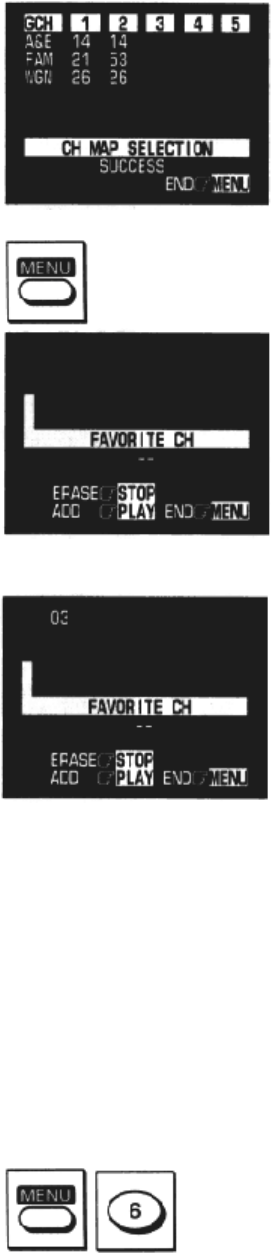
21
5. Press MENU when you have finished pre-loading.
6. Press a number button to select the channel you usually view.
7. Press PLAY. The selected channel appears on the TV screen.
8. Press MENU to finish the pre-loading procedure.
9. Turn off your VCR overnight to receive program data. The TV program guide of the channel
you have selected will be stored in memory the next day for viewing and recording.
n You can select your favorite channel from 25 channels.
n To erase the selected channel, use a number button to select the channel and press STOP.
Setting the Clock
This is easy to do and important for your later timed recordings.
You'll need to set the clock when first hooking up your VCR, and any time the power goes out
more than 1 hour.
When you first plug in the VCR or after a power outage, the clock display will read "--:--".
1. Press MENU, then press 6 to bring up the CLOCK SET screen.


















