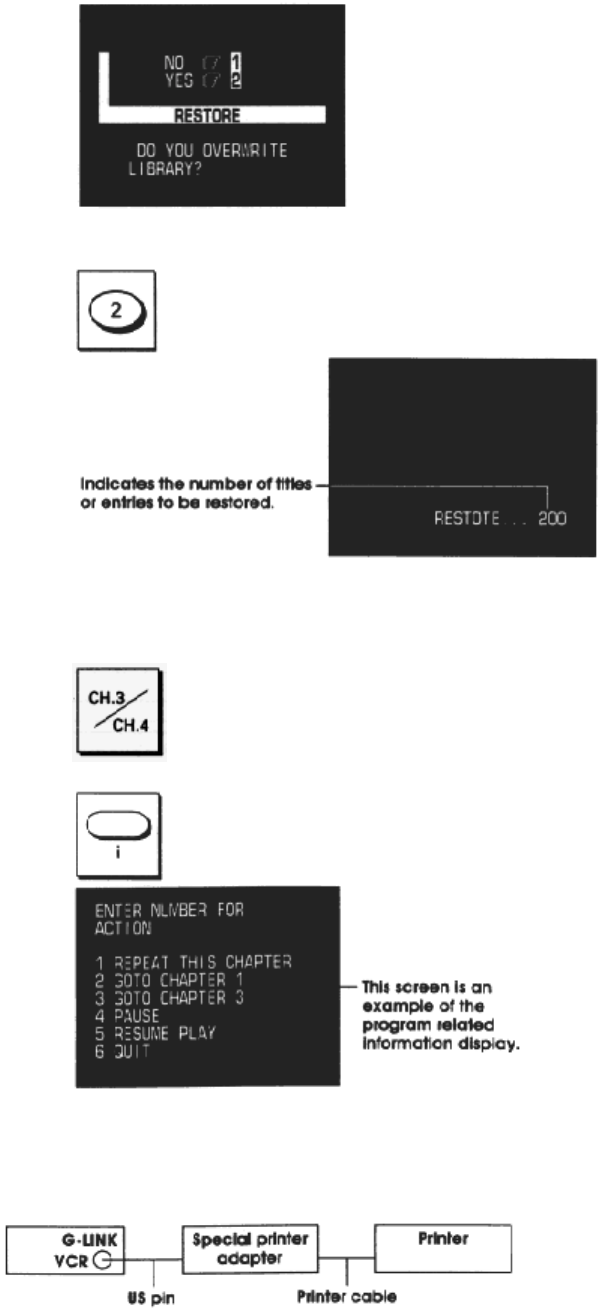
48
Press 2 to restore the tape data.
n Press 1 if the data is not to be restored and to return to regular TV viewing.
The data will be restored.
Displaying and using Program Related Information:
1. Turn the TV on and select the video channel (3 or 4).
2. Press the i button on the remote control when "I" is displayed on the TV screen.
n Even if i is not pressed, program related information may appear automatically on the TV
screen.
iYou can print some types of program related information using a video printer.
1. Connect the VCR and printer.
n Use a printer that is specified for use with the printer adapter.


















