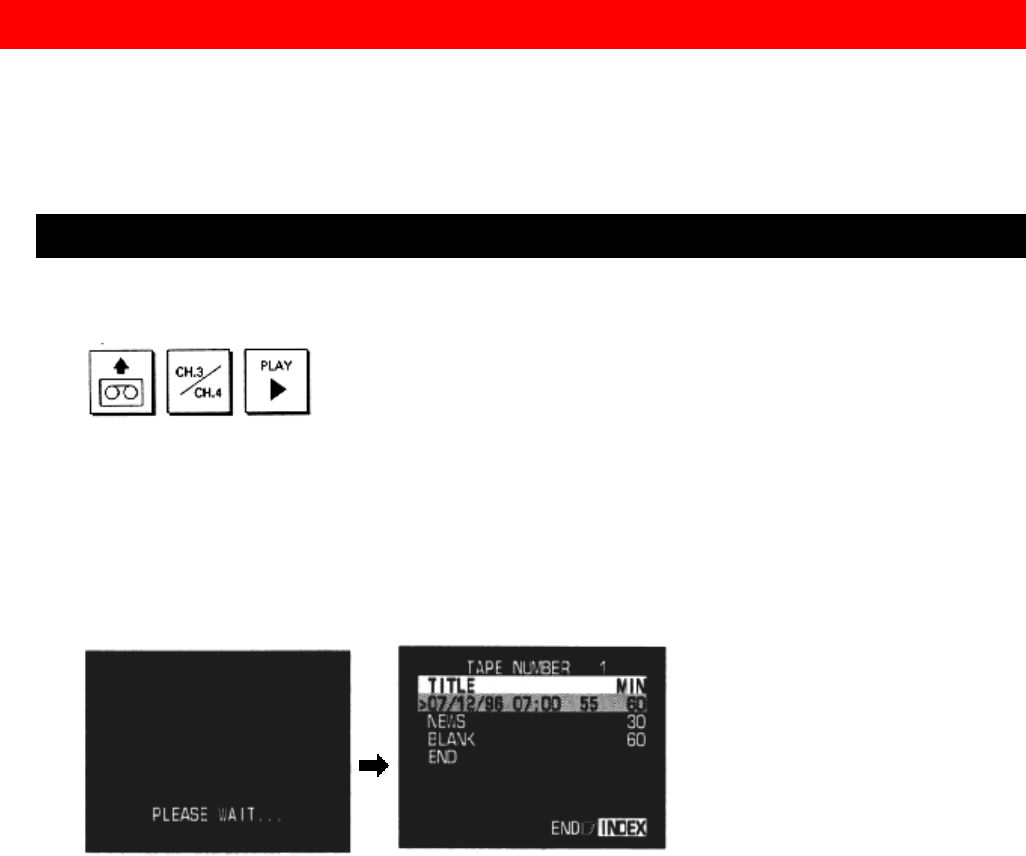
24
Store your videocassettes in their jackets and in an upright position (like books in a bookshelf)
away from any magnetic sources. Resist the temptation to leave them lying flat on top of the
VCR. Tapes will last longer – and so will your VCR – if you store them properly. Remember,
dust, dirt and liquids are enemies of your tapes and VCR.
To avoid aggravation later, apply the labels that come with new tapes. On them, write notes to
yourself about what you recorded.
Basic Operations (Playback)
Practice starting and stopping a video you've rented – play it through, see how it automatically
rewinds.
Get a blank tape and try recording a TV show. Then you'll know how to use the VCR when you
need to – or where in the manual to find the instructions you forgot. Let's go!
n
nn
n Viewing a Videocassette
To Play Back a Recorded Tape
1. Insert the cassette, arrow-side forward, into the slot at the front of the VCR. The power comes
on automatically and the tape indicator lights on the display.
n When a cassette without its safety tab is inserted, playback starts automatically.
2. Turn on the TV and select the video channel (3 or 4). Or, if you are hooked up with a direct
audio/video cable, set the TV to AUX or VIDEO.
When a tape is inserted, the Index Plus+ function may operate and the following screen may
appear.
(example)
n When some tapes which were rewound midway are inserted, they may be rewound to the
start of
the tape automatically.
n See page 49 for the on-screen displays that appear when a tape is inserted.
n Press INDEX to return to the regular TV screen.
3. Press PLAY to start the tape.
4. Press STOP to end play.
Direct Video Input to the TV
Normally you would select channel 3 or 4 on the TV to receive a signal from the VCR. You can
get an even better picture if your TV has an auxiliary video input feature and if the TV and VCR


















