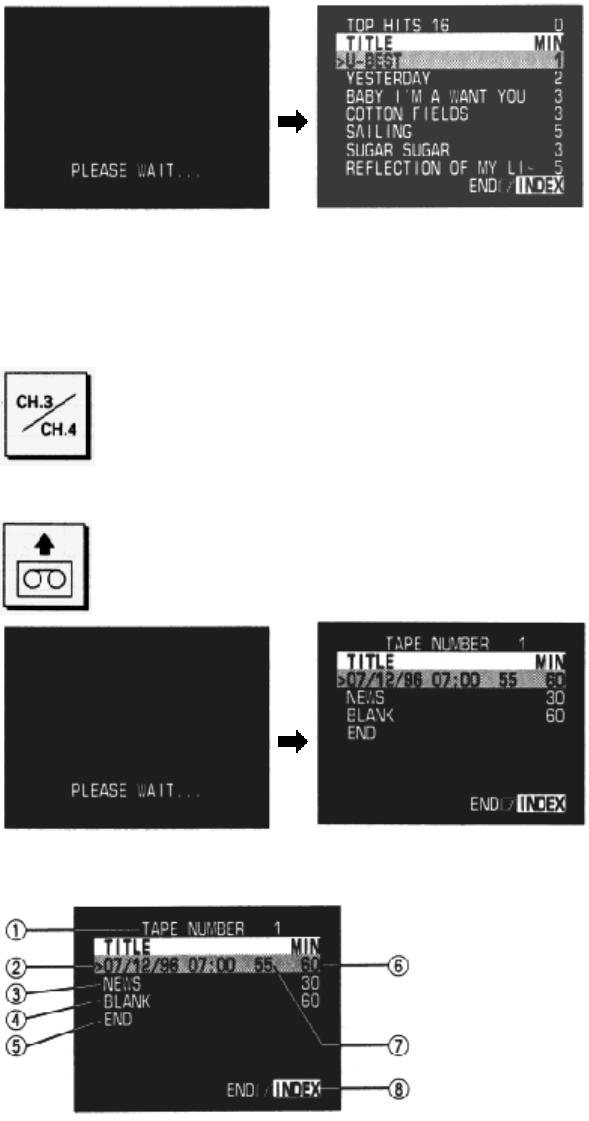
38
n When a tape is inserted, this VCR automatically surveys the data on the tape type and on what
programs are recorded. "PLEASE WAIT" is displayed during the survey. You cannot operate the
VCR for recording and playback while "PLEASE WAIT" is displayed.
Interpreting a tape directory:
1. Turn the TV on and select the video channel (3 or 4).
2. Insert a tape recorded by this VCR or a tape containing directory information.
n When a tape is already in the VCR, press INDEX on the remote control.
(Directory)
n When the tape is inserted, the directory screen appears automatically.
(Directory)
TAPE NUMBER
The tape control number. When a tape on which a directory is registered is used, the title of the
tape is displayed.
Cursor
Program title
BLANK
Indicates a no signal recorded section. The time shows the length of recording possible in


















