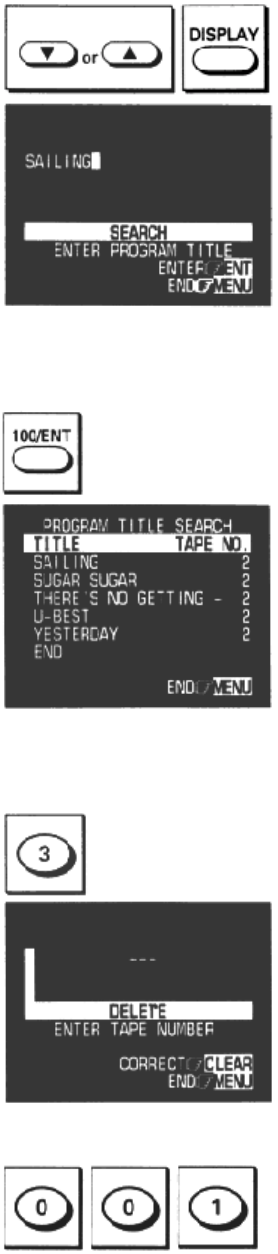
46
the program you want. Up to 40 characters can be input to search for a title.
Press 100/ENT.
The following screen will appear. You can view the selected title and the titles with the same
first letter and subsequent letters after the selected title in the alphabetical order.
Press MENU several times for regular TV viewing.
C. DELETE
Press 3. This screen will appear.
Enter the number of the tape the data on which you want to delete. For example, press "0", "0"
and "1" to delete data for tape number 1.


















