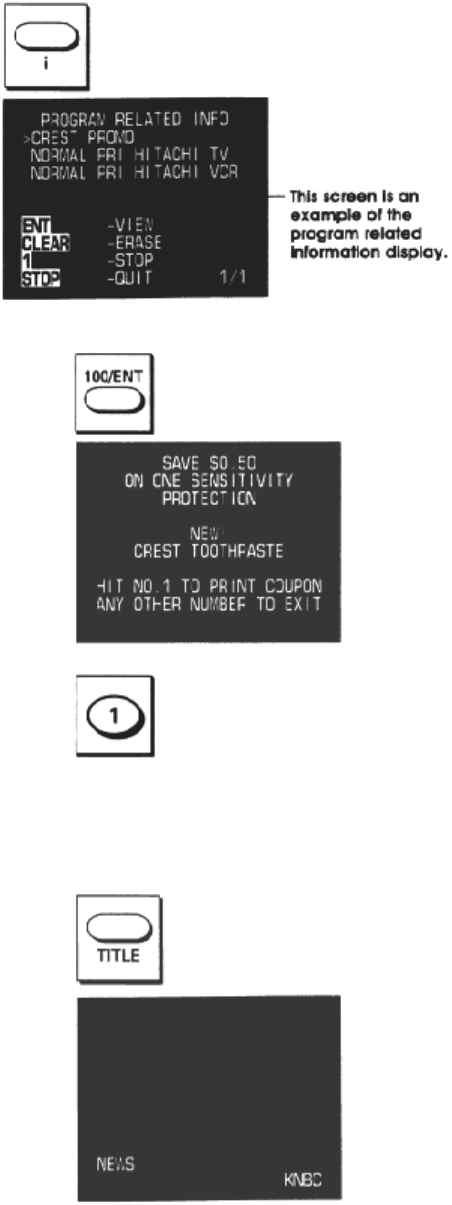
49
2. Turn the TV on and select the video channel (3 or 4).
3. Press i.
4. Press 100/ENT.
5. Press 1 to print the program related information.
Displaying a program title and simply programming a timed recording while viewing a TV
program guide:
1. Turn the TV on and select the video channel (3 or 4).
2. Press TITLE.
The received program title is displayed. If the program title cannot be received, "?" will appear.
3. Press TITLE again.


















