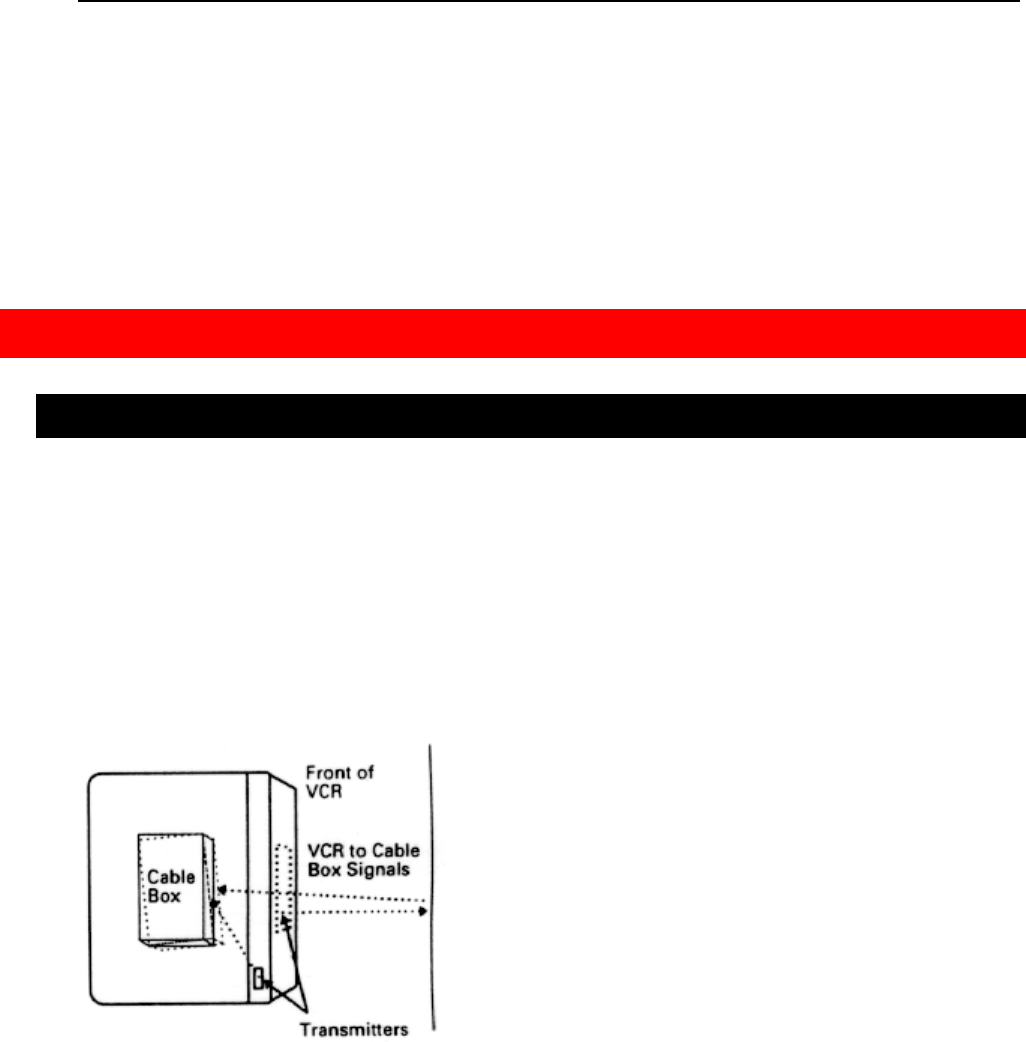
54
Sharp 1 LAST CH
Sharp 2 DISPLAY
Controlling the TV
Once programmed, the VCR's remote control is ready to control the TV.
n First press TV to change to the TV function mode, then press the button of the TV function
that you want.
For example, press TV and the CHANNEL up arrow, and the TV station will change to the next
higher station.
n Press VCR to operate your VCR with the remote again.
Be aware that not all of your TV's functions may work even though the remote control is
correctly programmed.
Advanced Operations (Cable Box Hookups)
n
nn
n Hooking Up to a Cable Box
The cable box brings all the advantages of pay cable, but finding a satisfactory hookup can be
challenging. To sort out what to do, we suggest a step-by-step approach to installation.
Before you begin, take a close look at the back of your TV to see where cables are currently
connected. You may need to reconnect them that way later. As an aid to memory, use masking
tape to label each cable and connection.
Cable Box Position
Position a remote-controllable cable box on top of the VCR as shown (slanted position). Be sure
not to block any of the VCR's ventilation holes.
A. Basic Hookup
Use this hookup for a simple connection which requires fewer accessories.
1. Set the CH3/CH4 switch on back of VCR to either channel 3 or 4.
You will tune the TV to this channel and use the VCR/TV button to watch the VCR.
2. Connect as shown.
This connection may require additional accessories which are not provided.


















