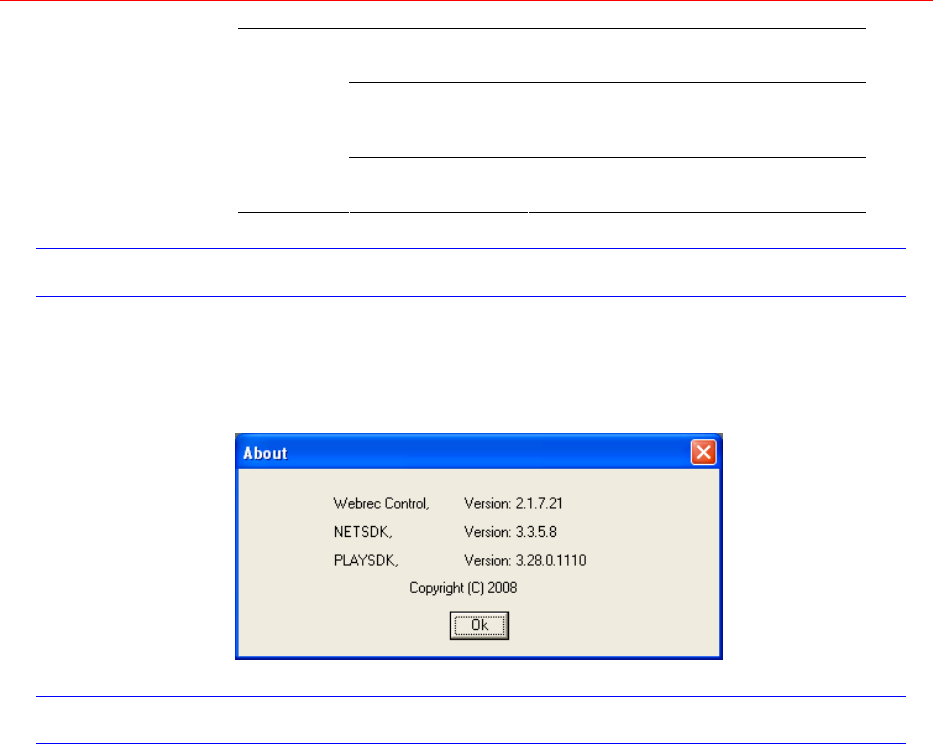
Honeywell
141
Prompt
Automatically pops up alarm dialogue
box.
Sound pop-up
System sends out alarm sound when
alarm occurs. You can specify as you
wish.
Sound Path
Here you can specify alarm sound file
path.
About
Click About, and you can view the current web client information. See
Figure 6-56.
Figure
6-56 Web Client Information
Log out
Click Log out, and the system goes back to log in interface. See Figure
6-57.
You need to i
nput user name and password to login again.


















