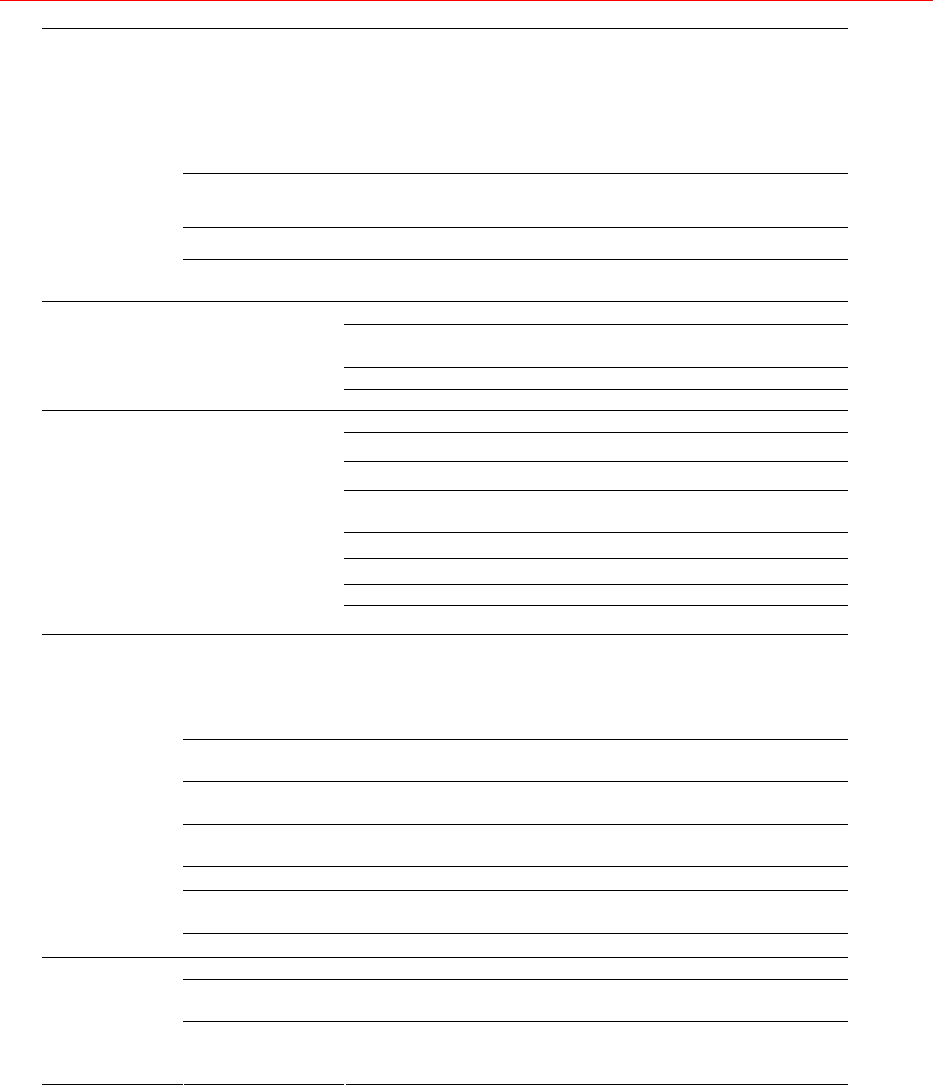
Honeywell
5
Various File
Switch Ways
Can switch to previous or next file or any file in current play
list.
Can switch to file on other channel of the same time (if
existing).
Supports continuous file playback; when a file is ended,
system automatically plays the next file in the current
channel
Multi-channel
Playback
Support maximum 16-channel simultaneous playback.
Display Modes Switch between adaptive window/full screen during playback
Zoom
When in one-window full-screen playback mode, you can
select any zone to zoom in.
HDD backup
Support peripheral USB backup device. (Flash disk, portable
HDD and etc.)
Supports USB burner (extension function).
Backup
function
Backup Mode
Supports network download and backup
Remote live view of all channels.
DVR configuration through web browser client
Upgrade or maintenance via web browser client
View alarm information such as external alarm, motion
detection and video loss
Supports network PTZ control
File download backup and playback
Duplex transparent COM
Network
Function
Network control
Intercom
Motion Detection
Zone setup: 396 (PAL, 22×18) or 330 (NTSC, 22×15)
detection zones.
Various sensitivity levels
Can activate recording, external alarm or screen message
prompt in specified period.
Video Loss
Alarm can activate external alarm or screen message
prompt.
External Alarm
Can activate recording, external alarm or screen message
prompt in specified period.
Manual Alarm
Control
Enables or disables alarm input channel.
Supports manual alarm output.
Alarm Input 16-ch alarm input(Normal open or normal close)
Alarm Output
6-channel relay output, including one controllable +12VDC
output
Motion
Detection and
Alarm
Alarm Relay 30VDC 2A,125VAC 1A(activation alarm )
USB Interface 2 USB 2.0 ports
Network
connection
RJ45 10M/100M self-adaptive Ethernet port
Interface
RS485
PTZ control port
Supports various control protocols: KD-6, Scandome, Pelco-
D, Pelco-P, etc.


















