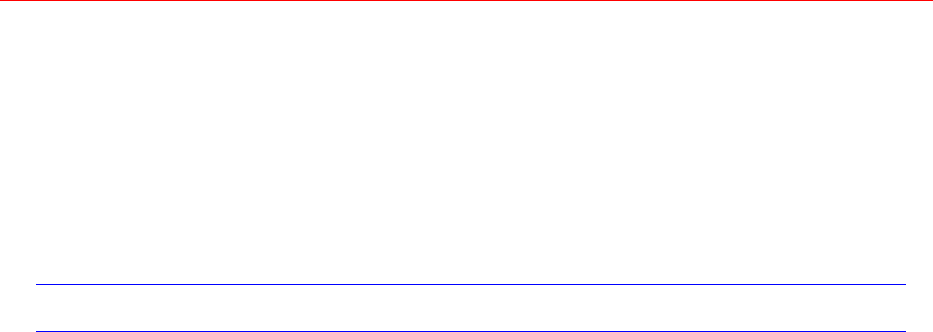
Honeywell
37
If current channel is recording now, the setup will get activated immediately,
and the current record will be terminated and a new file is created as
redundancy recording is started.
After setup is completed, please click save button, system goes back to the
previous menu.
Search and playback of the records in the redundant disk.
In Search, input search conditions and click Redundancy Search, and the
records on the redundancy disk will be listed and can be played.
Detect
Go to Detect Menu
In the main menu, from Setting to Detect, you can see motion detect
interface. There are three detection types: motion detection, video loss,
camera masking.
Motion Detection
The detection menu is shown as below. See Figure 4-13.
Event type: From the drop-down list you can select the “Motion
Detection” type.
Channel: Select the video channel for the motion detection setting.
Record Channel: Select the channel to activate the recording function
once the alarm has sounded. Please make sure you have set the MD
recording in the schedule interface (Main MenuSettingSchedule)
and automatic recording in manual record interface (Main Menu-
>Advanced->Manual Record)
Delay: When detected motion is completed, the system will continue
alarm output and recording for a specified time respectively. The value
ranges from 10-300(Unit: second).
Region: Click Select, the interface is shown as in Figure 4-14. Here
you can
set the motion detection zone. There are 396(PAL)/330(NTSC)
small zones.
Sensitivity: The system supports 6 levels. The sixth level has the
highest sensitivity. The fifth or lower levels are recommended to avoid
setting a false alarm.


















