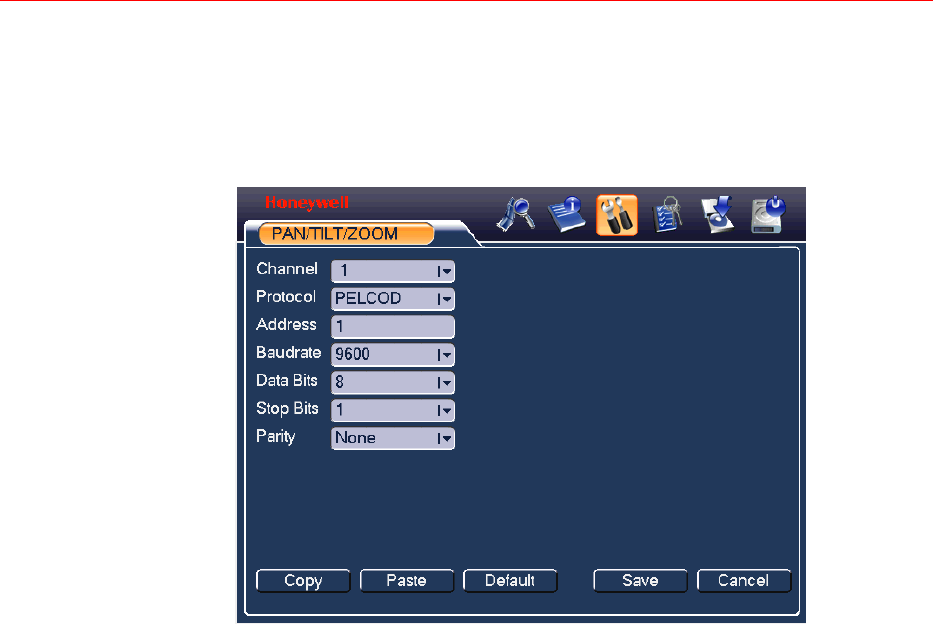
Understanding of Menu Operations and Controls
74
After completing all the setups click Save, and the system will go back to
the previous menu.
For a detailed setup, refer to Preset/Tour/Pattern/Scan Operations on page
52.
Figure 5-19
PTZ Setup Menu
Display
Display setup interface is shown as below. See Figure 5-20.
Transparency: Here you can adjust transparency. The value ranges
from 128 to 255.
Channel name: Here you can modify the channel name. System max
support 25-digit (The value may vary due to different series). Please
note all your modification here only applies to DVR local end. You need
to open web or client end to refresh the channel name.
Time display: You can select to display time or not when system is in
playback.
Channel display: You can select to channel the name or not when
system is in playback.
Resolution: Set VGA and HDMI output resolution, 1280x720 (720p) is
recommended for HDMI output.


















