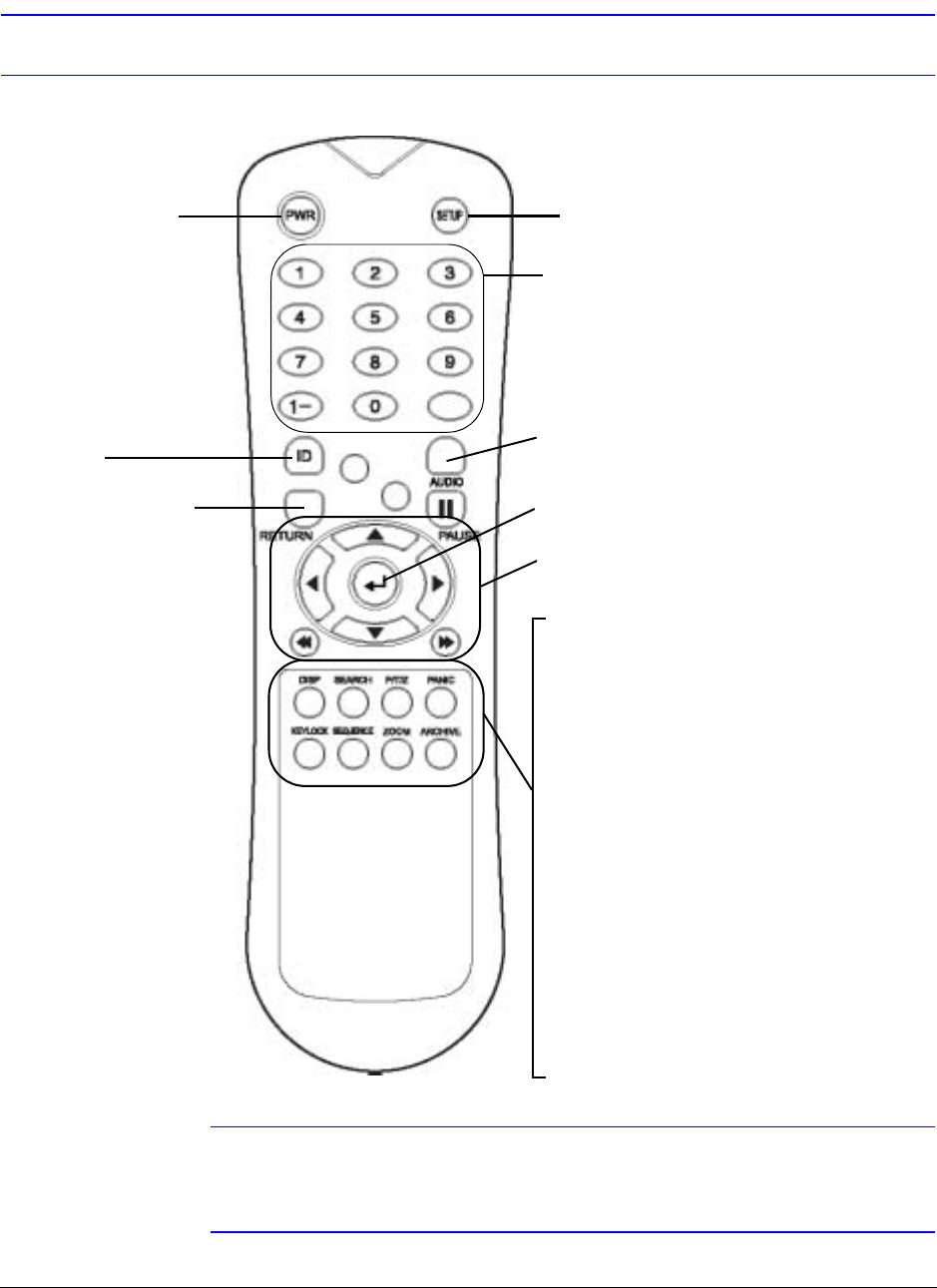
26
Installation
Remote Control
Figure 2-3 Remote Control Description
Note If there are several co-located DVRs, each DVR must be set with a different ID.
Using the remote control, you can set an ID for each DVR. Then all DVRs can
be controlled with one remote control.
POWER
System power
On/Off
ID button
Select DVR ID
RETURN
Cancel/Deselect
Previous screen
SETUP
Open System Setup menu
Channel selection buttons
AUDIO
Not supported
ENTER
Apply/Select/Go to next screen
Navigation Buttons
Used for playback control, menu navigation,
and PTZ/focus control
DISP
Change the display screen
SEARCH
Go to Search mode
PTZ
Go to PTZ menu
PANIC
Start panic recording
KEYLOCK
Lock the Remote/Front keys
SEQUENCE
Change to Sequence mode
ZOOM
Enter Zoom mode
ARCHIVE
Enter the Backup menu


















