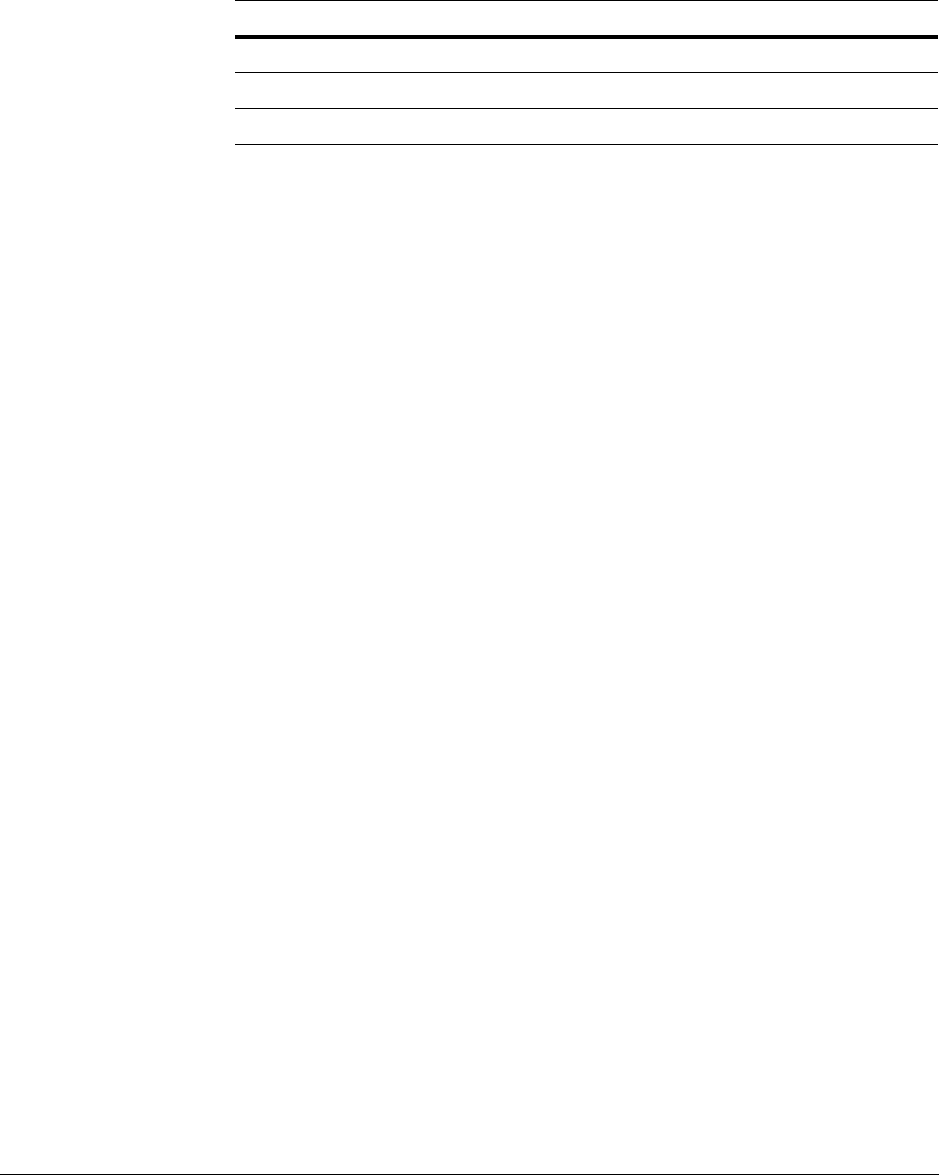
80
DVR Operation
The AVI ARCHIVING LIST displays the AVI archiving data that was reserved from the
NEW ARCHIVING menu or archived during a search/playback session. See Marking
Recorded Video During Playback for Archiving on page 75.
Select a clip by name in the AVI ARCHIVE LIST, then click BURN.
3. Select a DEVICE and a BURNING TYPE, then click START in the BURNING menu.
Table 3-2 AVI ARCHIVING LIST Functions
Button Function
INFORMATION View the detailed information of reserved AVI data.
DELETE Delete the reserved AVI data.
BURN Backup the selected AVI data.


















