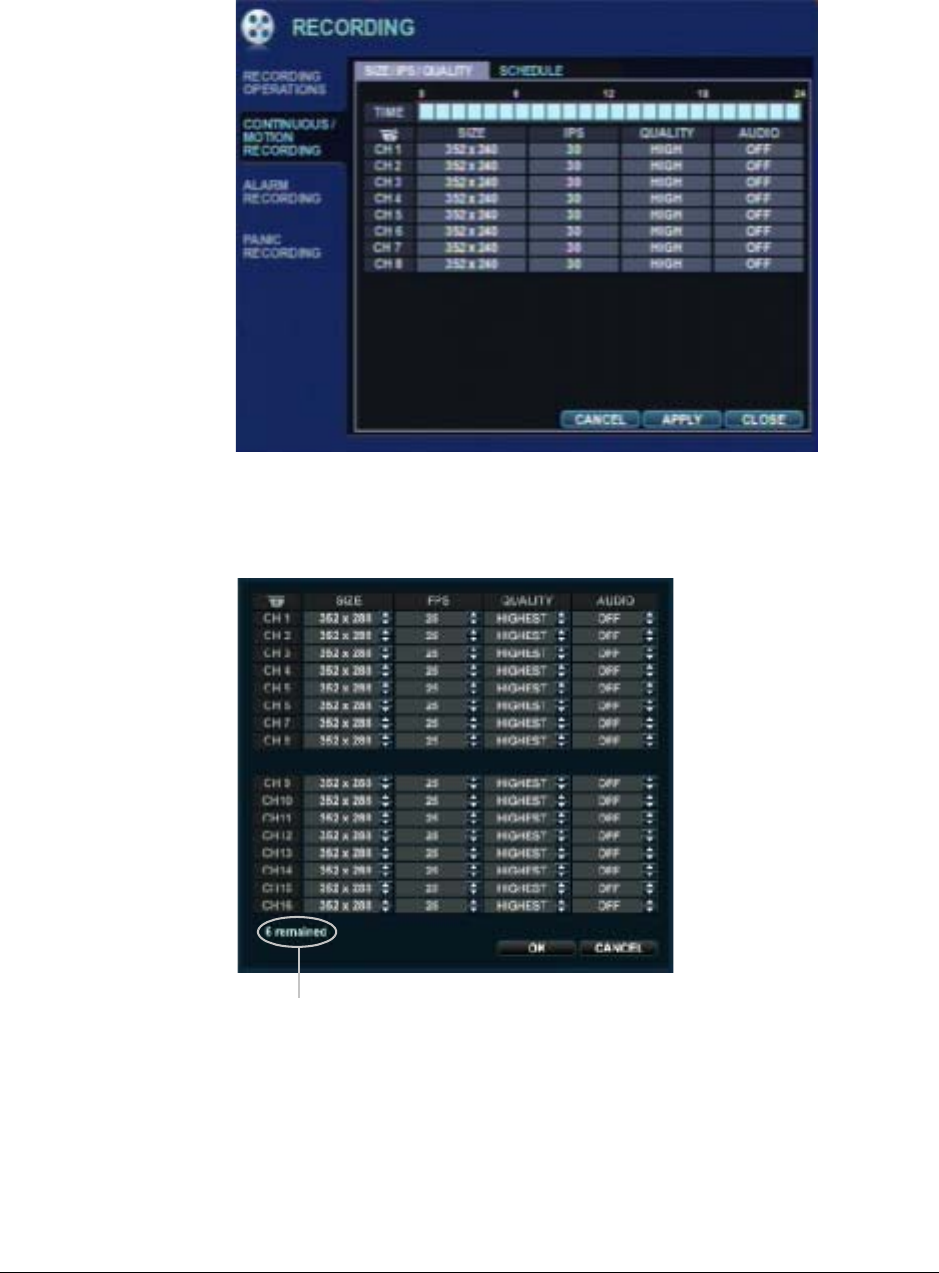
66
Installation
Figure 2-60 Configuring SIZE/FPS/QUALITY Time Bar
Each green cursor box represents one hour.
The table below the time bar shows the recording settings for this time period.
2. Select a length of time on the schedule. A new configuration window opens.
Figure 2-61 Configuring SIZE/FPS/QUALITY Window
Frames available


















