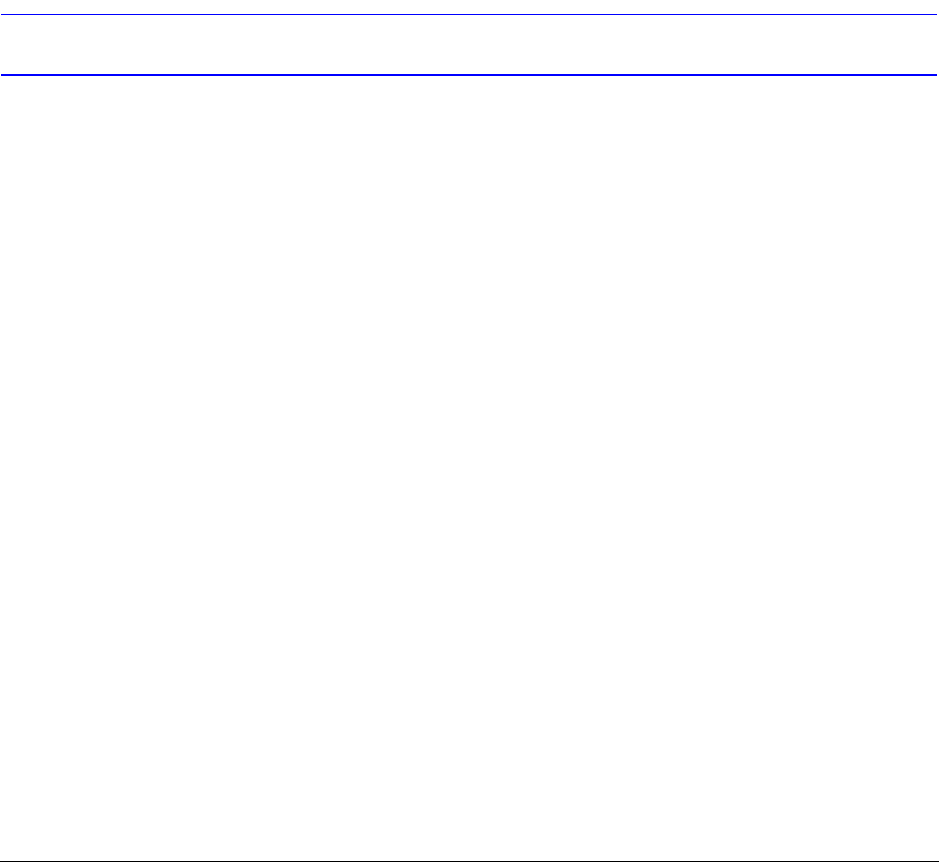
HREP Color Digital Video Recorder User Guide
Document 800-06847 Rev B 27
08/10
Setting the DVR ID Using the Remote Control
1. Press the ID button on the remote control.
An Input ID message displays.
2. Press the Set ID, then press RETURN.
Returning to the Original ID Settings
1. Press the ID button again.
2. Enter 255, then press the RETURN button on the remote control.
DVR Operation
Making the connections
Connect:
• up to 16 camera inputs (DVR model dependent)
• monitors to the DVR using the Composite or DVI connections
• power to the DVR. The DVR checks for proper power connection, and then emits
two beeps.
Powering up the DVR
Press the POWER button on the front panel of the DVR to begin operation. The Startup
screen appears.


















