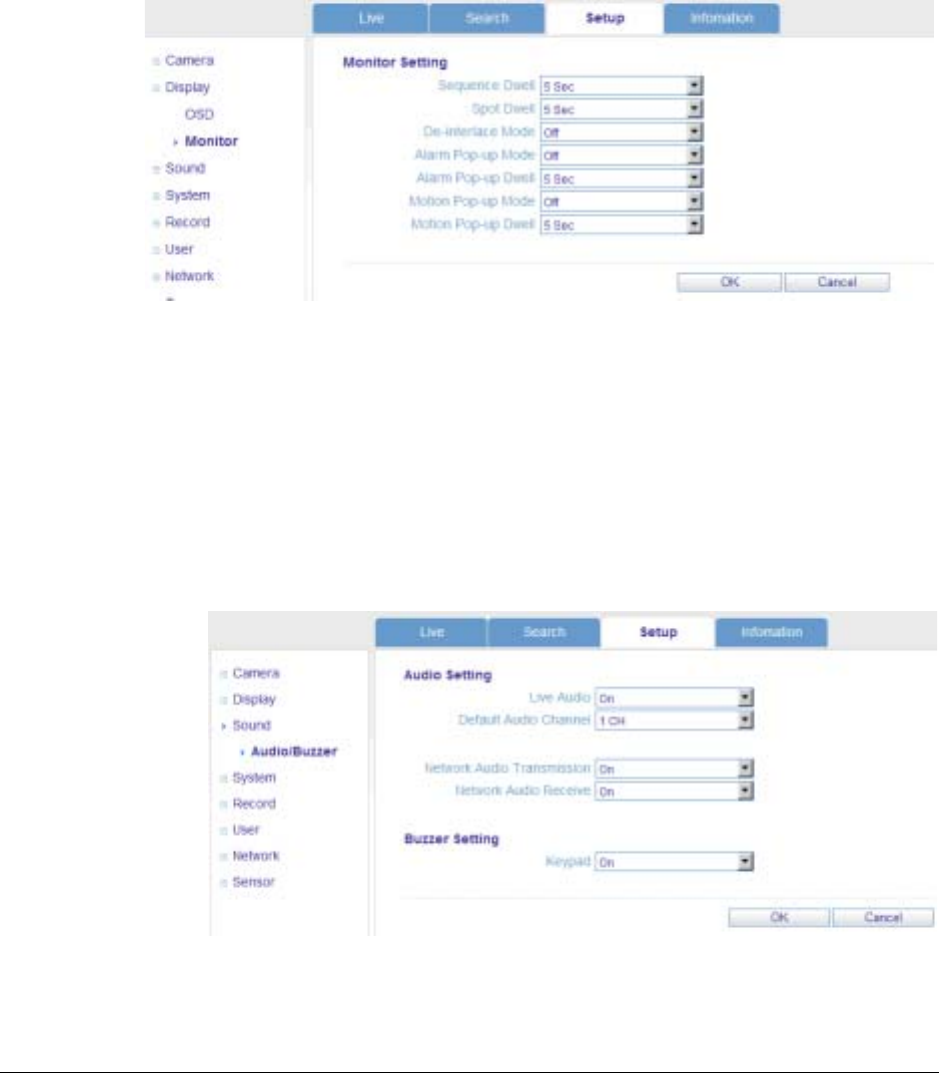
92
Using the Web Remote Viewer
See Configuring the Display on page 39 for more information about configuring the display.
Configuring the Monitor
Click Monitor under Display in the field on the left. The Monitor Setting window opens.
Figure 4-15 Monitor Setting
You can set the dwell time for a sequence or spot, and for the pop-up functions.
See Configuring the Monitor Display on page 40 for more information.
Configuring the Sound Settings
Click Audio/Buzzer under Sound in the field on the left. The Audio and Buzzer Setting
window opens.
Figure 4-16 Audio/Buzzer Setting Window


















