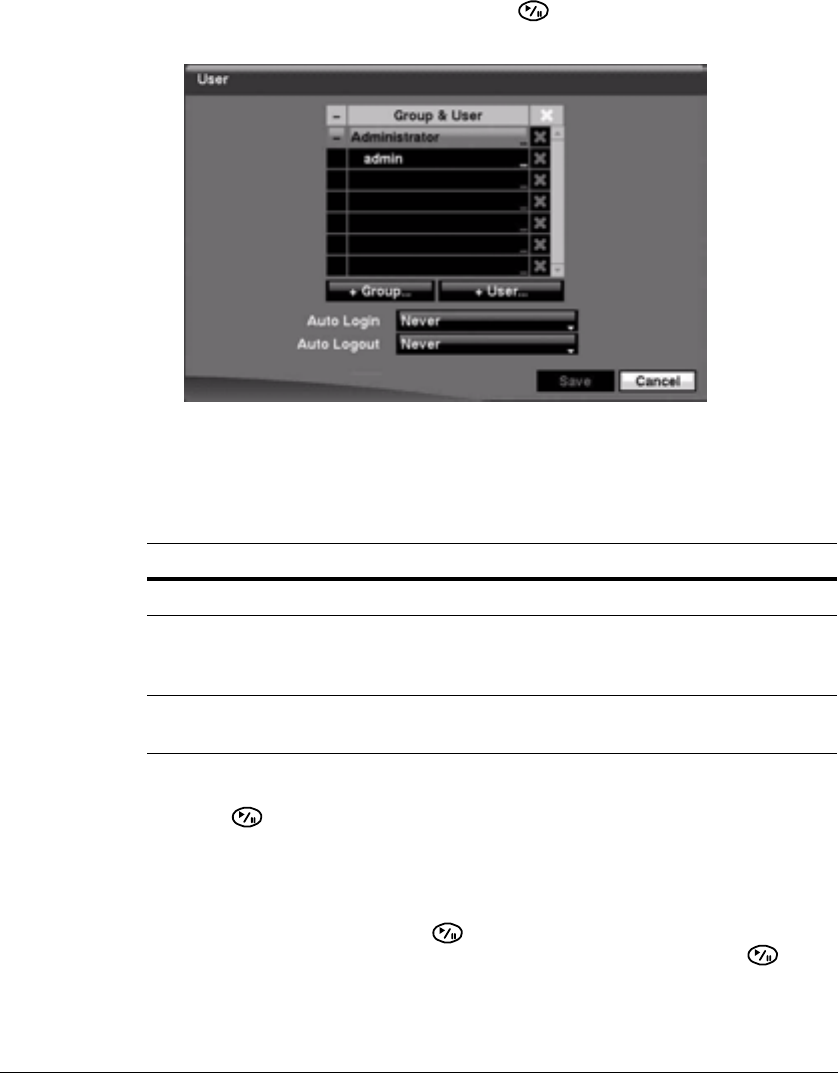
Configuration
46
User Setup Screen
The User setup screen displays the authorized groups and users. You can add and
delete groups and users. When adding a group, you can assign authority levels to the
group.
Highlight User in the System menu and press . The User Setup screen appears.
Figure 3-17 User Setup Screen
Viewing All the Users in a Group
You can use the +/- column to collapse and expand user groups.
To collapse or expand a group, highlight the +/- column in front of the desired group
and press .
Changing the Authority Levels Assigned to a Group
Highlight a Group Name and press to toggle between all authority levels being
turned On and Off. Highlight the individual authority level boxes and press to
toggle between that authority On and Off.
If there is a... This means that...
+ or - in this column The item is a Group Name
- in front of the Group Name The group has been expanded and all of the
User Names within that group are displayed
below the Group Name.
+ in front of the Group Name The group has been collapsed and all of the
User Names within that group are hidden


















