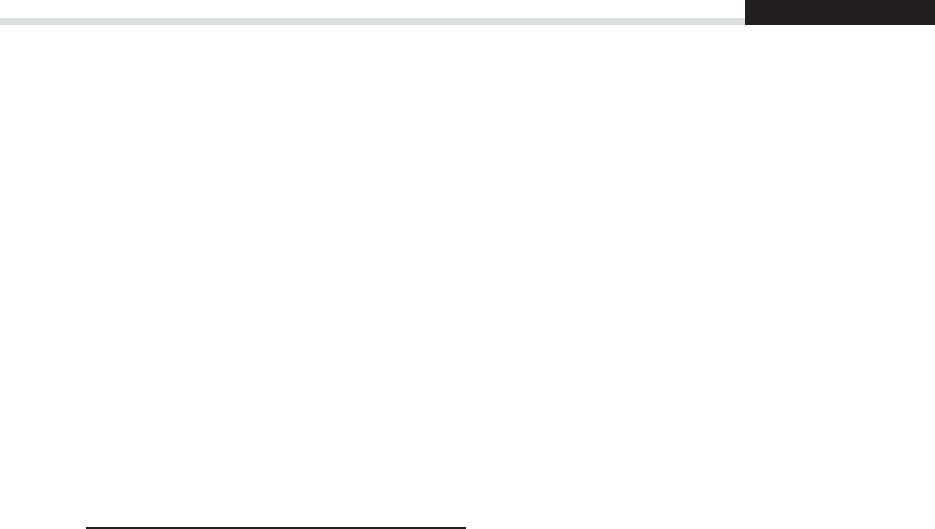
English
9
Quick Start Guide
Connecting the Antenna
Connect the aerial to the ANTENNA IN.
Connecting the TV
You can select one of the following connections depending on the device you have.
ݢTV with the HDMI connector;
For the best picture quality, connect the product and TV using a HDMI cable.
ݣTV with the DVI connector;
For very good picture quality, connect the product and TV using a HDMI cable and a HDMI-to-DVI
converter for video.
:PVXJMMBMTPSFRVJSFB3$"DBCMF"VEJP-3DPOOFDUFEUPUIFOFDFTTBSZDPOOFDUJPOTPOZPVS57%JTQMBZ
for Audio.
ݤTV with the Component(YPbPr) connector;
For good picture quality, connect the product and TV using a component cable.
For additional audio connections you can either
$POOFDUUIFQSPEVDUBOE57VTJOHBO3$"DBCMF"VEJP-3
2. When using the digital audio system, connect the product and the digital audio system using an S/
PDIF cable.
Note: Connecting your TV directly to the audio/video output of the product will assure a more vivid
picture and enhance your viewing enjoyment.


















