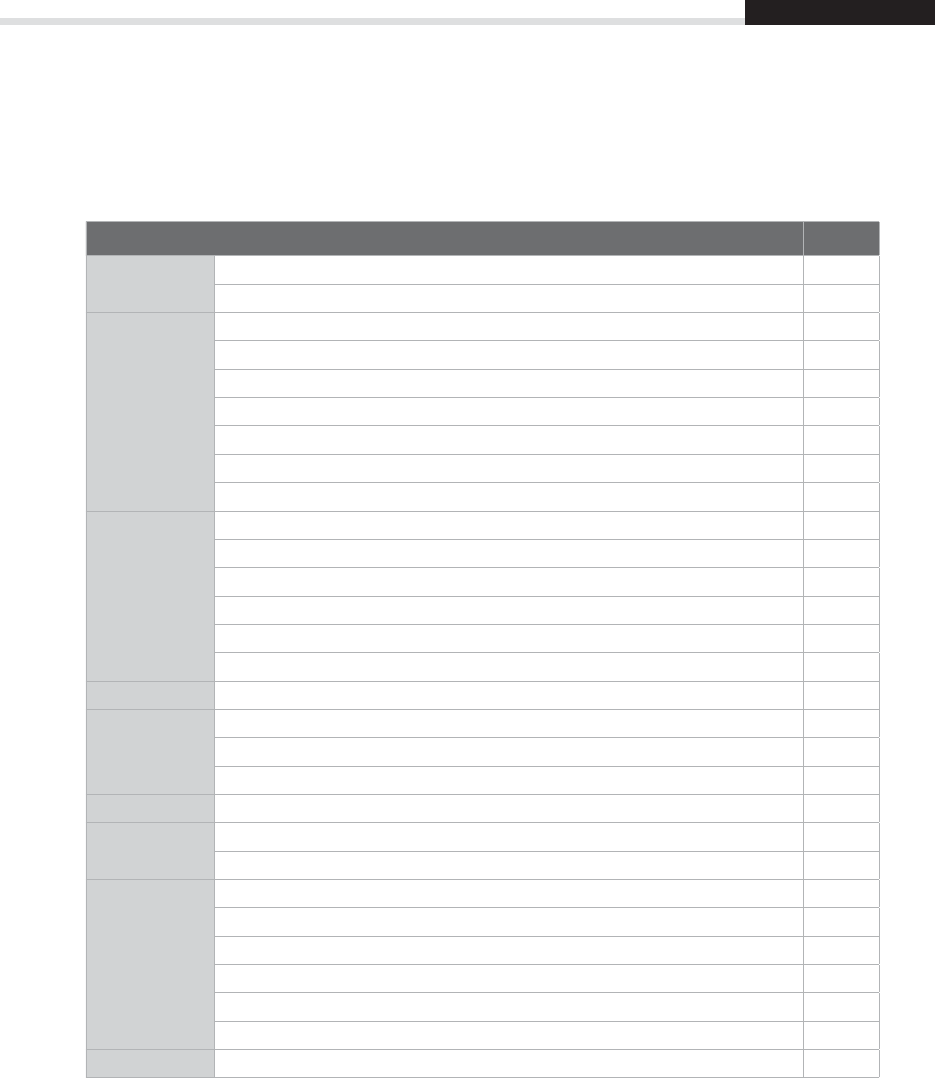
English
113
Appendix
Problem Check List
1. Please check the Trouble Shooting section rst when problem occurs.
Website: http://www.humaxdigital.com/au
2. Read the description below and mark the type of problem you have before calling HUMAX Customer
Service.
Description Check
AC & DC Power
No power when using AC power
No power caused by physical damage
STB (Product)
Operation
4ZTUFNEPFTOPUCPPUVQ'SFF[FTPOJOJUJBMTDSFFOXJUIGSPOU-&%PO
Cannot wake up from standby
Cannot power o
Frozen picture (while system is operating)
Flickering / snowy / black / blue screen
Broken OSD (menu) display
Reboots unintendedly (while operating)
Audio
Dolby Digital : Optical
No audio - (RCA, HDMI OUT). Please check the output port.
Excessive / low audio level
Audio does not mute
Distorted / unbalanced audio or popping noise in audio
"VEJPEFMBZ-JQTZODQSPCMFN
Video No video - (RCA, HDMI OUT). Please check the output port.
Channel
Searching
No HDTV, UHF,VHF reception. Please check the input port.
Incorrect channel tuning
No OTA software reception
Remote Control No remote control operation
Front Display
Error code appears in display. Please enter the error code.
Front display dim (no display)
UI
(User interface)
Faulty teletext
Faulty EPG reception or functional problem
Faulty operation of parental lock (keylock function)
Faulty clock function
Faulty channel editing function
Faulty search function (language / subtitle / chapter)
Accessory Missing accessory


















