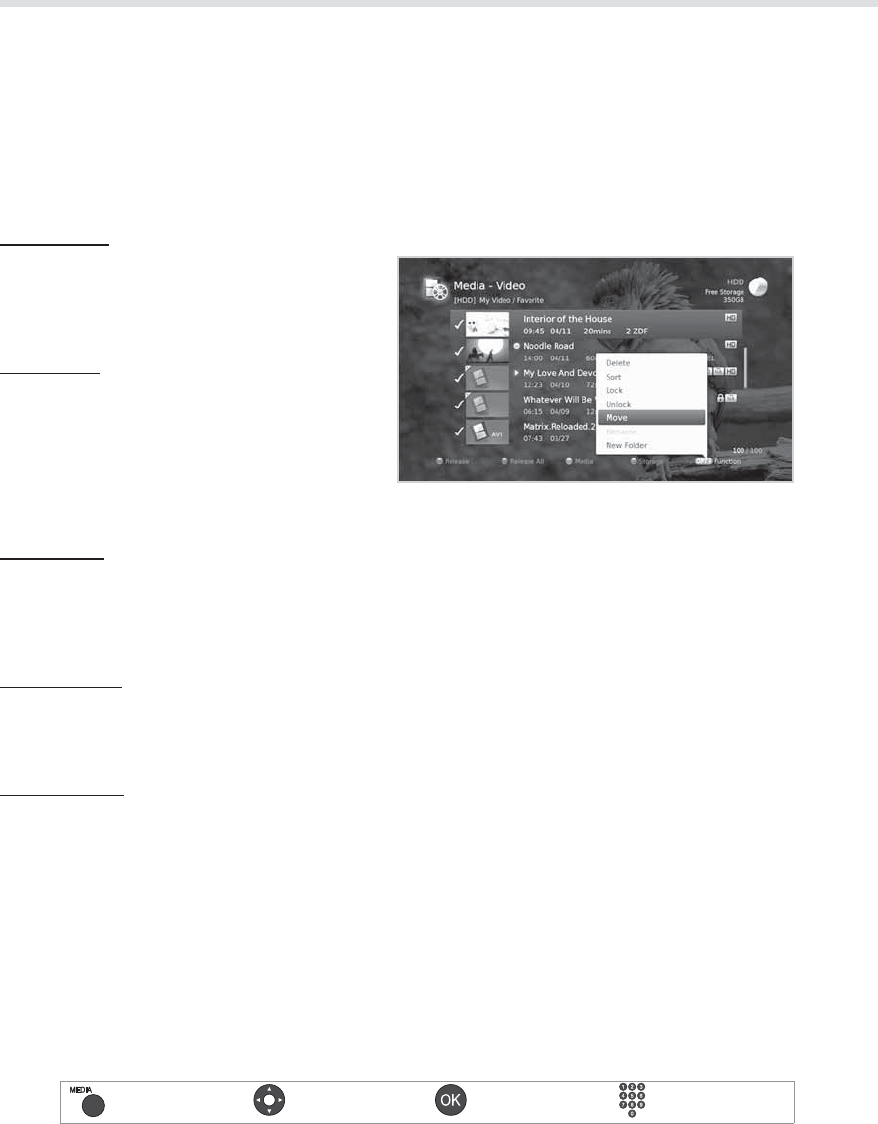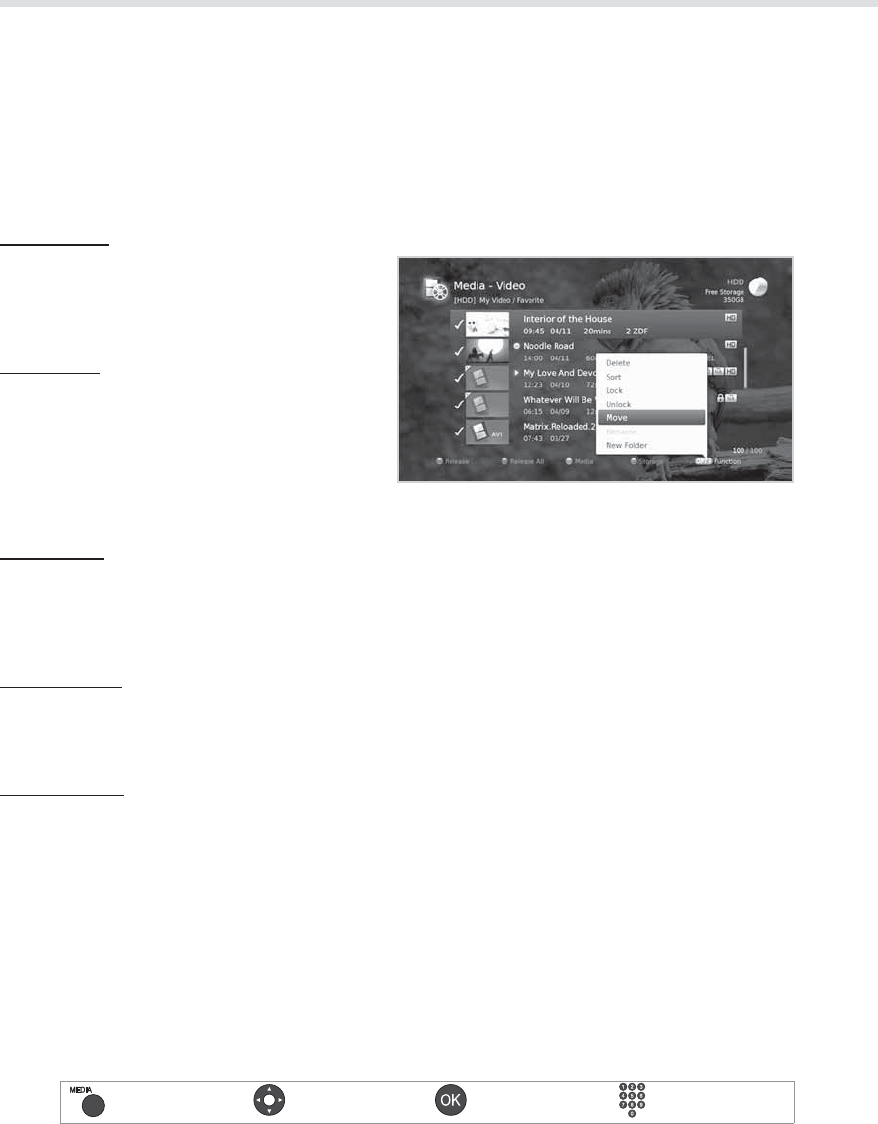
42
Media On/O Select Conrm &OUFS_
Media List
Note:
t 5PQMBZNVMUJQMFöMFTTVDDFTTJWFMZTFMFDUUIFöMFTVTJOHUIFRED button and press the OK button.
When multiple les are selected, Resume Play and Rename are not available in Play Options.
t :PVXJMMCFQSPNQUFEUPFOUFSUIFQBTTXPSEXIFOQMBZJOHUIFMPDLFEöMFTPSUIFöMFTXJUIHVJEBODF
policy.
t 4PNFQMBZCBDLDPOUSPMCVUUPOTNBZOPUGVODUJPOEFQFOEJOHPOUIFDPOUFOUT
Editing Files
Deleting Files
1. Select the le(s) you want to delete and press
the OPT+ button.
2. Select Delete and press the OK button.
3. Select Yes and press the OK button.
Sorting Files
1. Press the OPT+ button.
2. Select Sort and press the OK button. The les
will be sorted in alphabetical order.
3. To sort the les in time order, repeat the above
procedure.
Note: Sorting les is available for video les only.
Locking Files
1. Select the le(s) you want to lock and press the OPT+ button.
2. Select Lock and press the OK button.
3. To unlock, press the OPT+ button again and select Unlock.
4. Enter the password.
Renaming Files
1. Select the le you want to rename and press the OPT+ button.
2. Select Rename and press the OK button.
3. Enter the name of the le in the keyboard and press the YELLOW button.
Creating Folder
1. Press the OPT+ button.
2. Select New Folder and press the OK button.
3. Enter the name of the folder in the keyboard and press the YELLOW button.