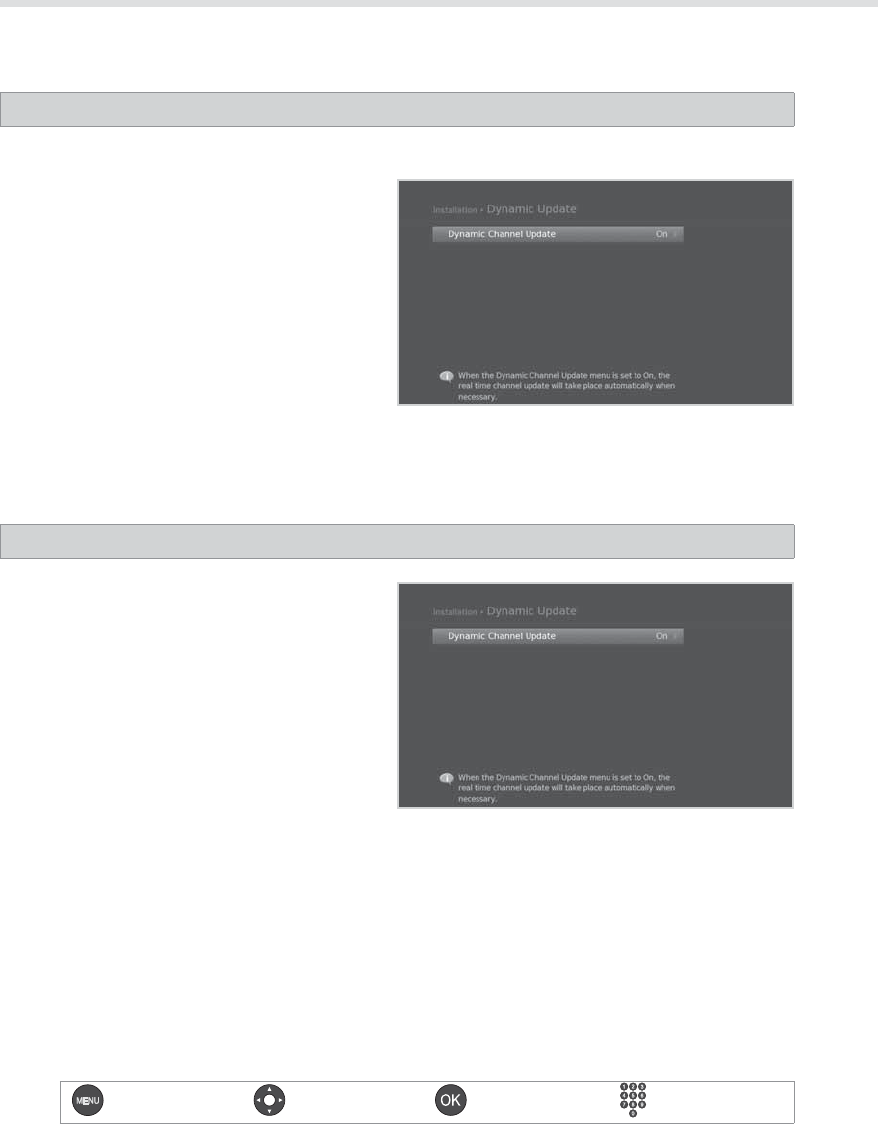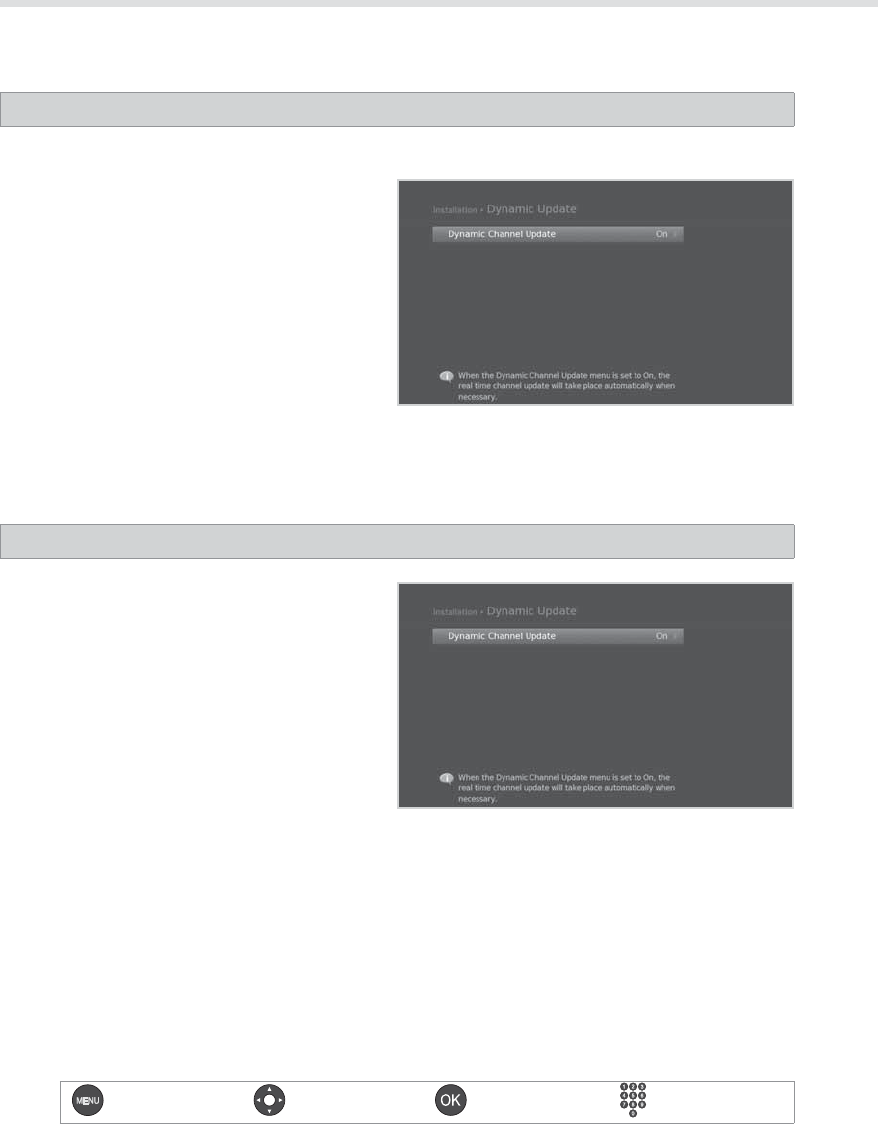
58
Menu On/O Select Conrm &OUFS_
Installation
Dynamic Update
MENU J Settings J Installation J Dynamic Update
You can have the real time channel update take place automatically when necessary.
1. Select Dynamic Channel Update.
2. Select an option.
hOn: Channels are updated automatically when
necessary.
hO: No automatic channel update
Antenna Power
MENU J Settings J Installation J Antenna Power
Active antenna is a portable or indoor antenna
which needs power supply from the product
because it does not have power cord for itself.
Connect an active antenna to the ANTENNA IN on
the rear of the product. The antenna power should
be turned on if your TV is connected to an active
antenna that requires external power.
1. Select 5V Antenna Power.
2. Select an option.
hOn: 5V power is supplied from the active antenna
cable.
hO: No power supplied.