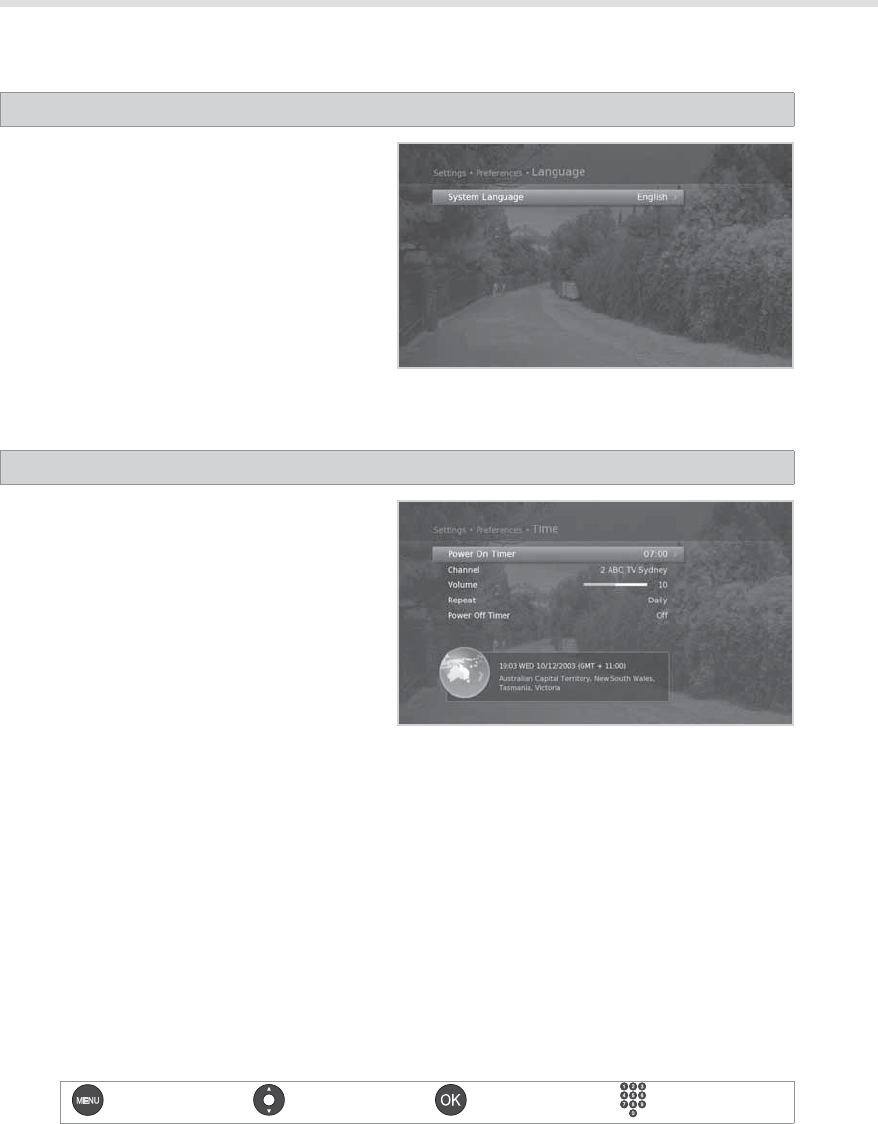
50
Menu On/O Select Conrm &OUFS_
Preferences
Language Setting
MENU J Settings J Preferences J Language
1. Select System Language.
2. Select the language.
Note: You can change the audio or subtitle
language by pressing the AUDIO or
SUBTITLE button while watching a
programme.
Setting Power On/O Timer
MENU J Settings J Preferences J Time
1. To turn on the product automatically, select
Power On Timer and select Set Timer.
2. Enter the time.
3. Set the options for the power on timer.
hChannel: Select the channel to be displayed
when powering on.
hVolume: Adjust the volume of the audio when
powering on.
hRepeat: Select the repeat mode of the power on
timer.
4. To turn o the product automatically, select
Power O Timer and select Set Timer.
5. Enter the time.
Note: The power on time and power o time should be set dierent from each other.


















