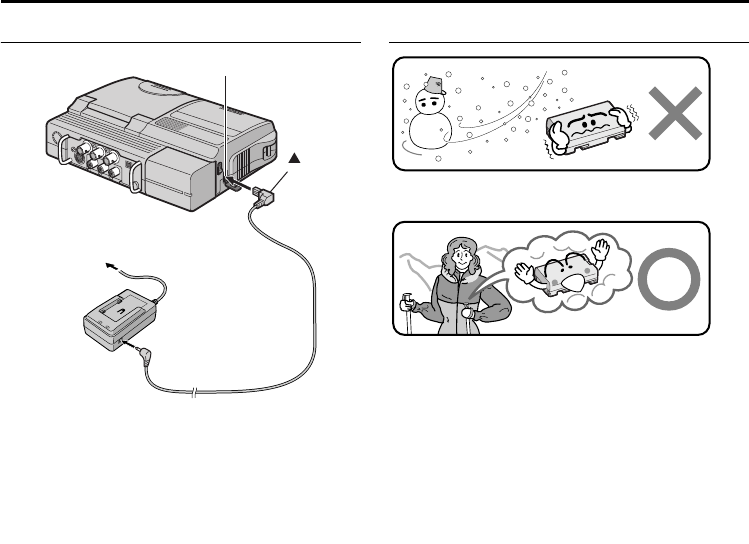
12 EN
Master Page: Left
Using AC Power
1
Make sure you unplug the player’s DC cord from
the AC Power Adapter/Charger.
2 Connect the AC Power Adapter/Charger to the
player as shown in the illustration above.
NOTES:
● The provided AC Power Adapter/Charger features
automatic voltage selection in the AC range from
110 V to 240 V.
● For other notes, ੬ pg. 44.
About Batteries
Lithium-ion is vulnerable in colder temperatures.
DANGER! Do not attempt to take the batteries apart,
or expose them to flame or excessive heat, as it may
cause a fire or explosion.
WARNING! Do not allow the battery or its terminals
to come in contact with metals, as this can result in
a short circuit and possibly start a fire.
The Benefits Of Lithium-Ion Batteries
Lithium-ion battery packs are small but have a large
power capacity. However, when one is exposed to
cold temperatures (below 10°C/50°F), its usage time
becomes shorter and it may cease to function. If this
happens, place the battery pack in your pocket or
other warm, protected place for a short time, then
re-attach it to the player. As long as the battery pack
itself is not cold, it should not affect performance.
(If you’re using a heating pad, make sure the battery
pack does not come in direct contact with it.)
For other notes, ੬ pg. 44.
Open the cover.
AC Power Adapter/
Charger
To DC connector
To AC outlet
Power cord
DC cord
To DC OUT
connector
Mark
CU-VH1US_05Start-Video.fm Page 12 Thursday, December 4, 2003 5:36 PM


















