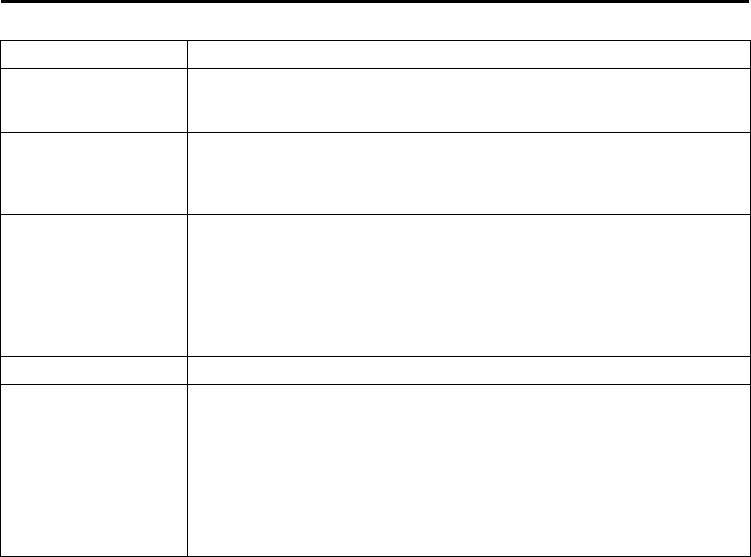
50 EN
Master Page: Left
Warning Indications
Indications Meaning
i.LINK CONNECTION
ERROR! CHECK
CABLE CONNECTION
Appears when an i.LINK cable is connected but not detected. Disconnect the
cable once and connect it again, or disconnect other connected cables.
(੬ pg. 35)
TO CHANGE i.LINK
OUTPUT SETTING,
DISCONNECT i.LINK
CABLE, FIRST
Appears when you attempt to change the i.LINK output mode while an i.LINK
cable is connected. (੬ pg. 35)
INVALID DATA!
CAN NOT INPUT
COPY PROTECTED
CAN NOT INPUT
CAN NOT DECODE
VIDEO OR AUDIO
Appears when you attempt to dub signals which are copygurded or not
compatible with this player through an i.LINK cable.
A. DUB ERROR! Appears if Audio Dubbing is attempted on a blank portion of a tape. (੬ pg. 42)
A. DUB ERROR!
<MPEG2 RECORDED>
<CANNOT DUB ON A
LP RECORDED TAPE>
<CANNOT DUB ON A
16bit RECORDING>
<CHECK TAPE’S
ERASE PROTECTION
TAB>
● Appears if Audio Dubbing is attempted on a tape recorded in SD or HD mode.
(੬ pg. 42)
● Appears if Audio Dubbing is attempted on a tape recorded in the LP mode.
(੬ pg. 42)
● Appears if Audio Dubbing is attempted on a tape recorded in 16-bit audio.
(੬ pg. 42)
● Appears if A. DUB (D) on the remote control is pressed when the erase
protection tab is set to “SAVE”. (੬ pg. 42)
TROUBLESHOOTING (cont.)
CU-VH1US.book Page 50 Friday, November 28, 2003 8:01 PM


















