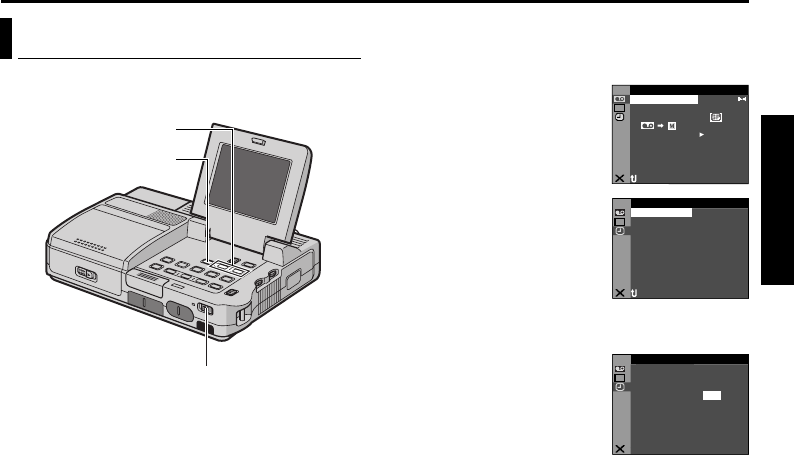
EN 15
Master Page: Right
The date/time display can be turned on or off during
playback. (੬ pg. 28, 31)
1 Set the Power Switch to “ON” while pressing
down the Lock Button located on the switch.
2 Open the LCD monitor fully.
3 Press MENU. The Menu
Screen appears.
4 Press R or T to select
“n” (DISPLAY), and press
MENU. The DISPLAY
Menu appears.
5 Press R or T to select
“CLOCK ADJ.”, and press
MENU. The parameter for
“Month” is highlighted.
6 Press R or T to input the
month, and press MENU.
Repeat to input the day,
year, hour and minute.
7 Press R or T to select
“BRETURN”, and press
MENU twice. The Menu
Screen closes.
Date/Time Settings
Power Switch
MENU Button
R T Button
ID
O V E
OF. –ARR DV N F
E C–MOD RE
ONCO Y P –
OFPU
A
IN S/ V T F–
NRETUR
DU
DMSO N EO
L.V.DENA I
ST RE–EO
LA
D
A
SERA CM I
YP
Y IS
L D P
A
NRETUR
LC
–
D
OFMET–/TI DA E F
OFDEM– CO TI E
F
DE OK CL C 2 C
J AD .
3:5
5'03
0 PM
NCREON S E
NRETUR
OK
CL C 2
J
AD . 3:5
5'03
0 PM
DEC
YIS LDPA
GETTING STARTED
CU-VH1US_05Start-Video.fm Page 15 Monday, December 1, 2003 11:58 AM


















