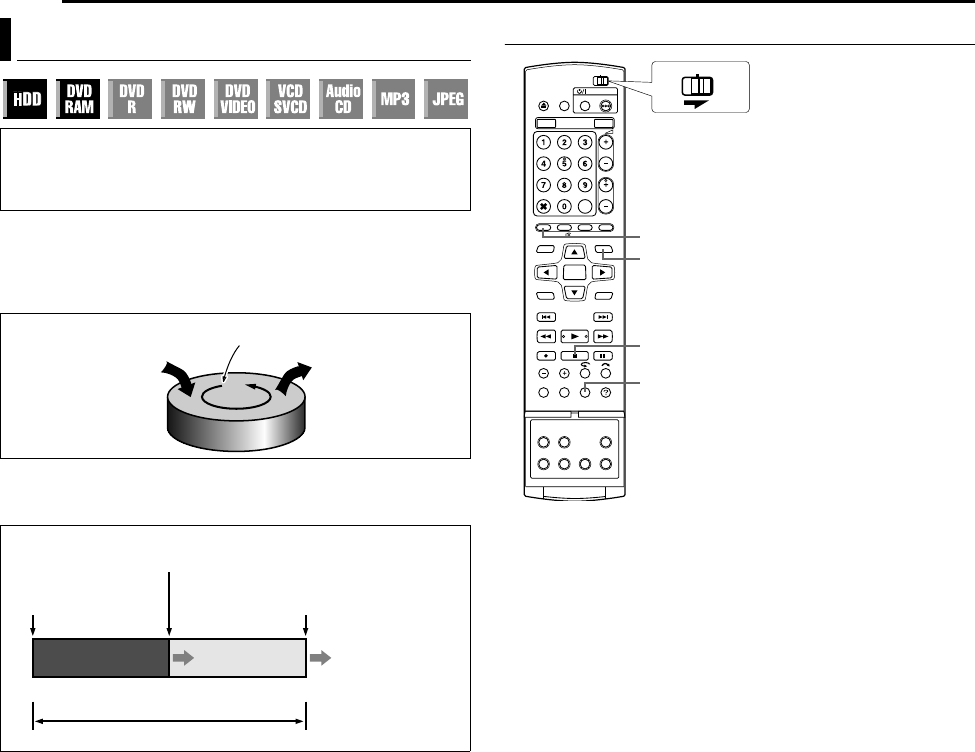
Filename [MH200SEU_08Live Memory.fm]
Masterpage:Left0
42 EN
Page 42 Wednesday, 25 May 2005 13:34
LIVE MEMORY PLAYBACK
This unit records pictures onto the hard disc and DVD-RAM disc,
instead of video tapes, then plays back the pictures recorded on
the disc. This makes it possible to achieve high-speed writing and
read-out that has not been possible with conventional VCRs,
enabling recording and playback simultaneously.
It is called ALive Memory PlaybackB to start playback of the
programme being recorded, with a time-lag between a recording
point and a playback point, as shown in the figure below.
Not only can this unit play back a programme previously recorded
while recording or timer recording another programme, but the unit
also allows you to play back from the beginning of a programme
while continuing to record the same programme.
Recording/playback Status Display
NOTES:
● Live Memory Playback could be performed approximately
30 seconds after recording has started on the DVD-RAM disc.
However, for HDD, Live Memory Playback is possible right after
recording has started.
● Although high-speed search up to approximately 30 seconds
before the current recording point is possible during Live Memory
Playback, once the current recording point is reached, the unit
resumes normal playback and maintains a delay of
approximately 30 seconds so that recording and playback can
continue.
● When using Live Memory Playback during timer recording,
playback continues even after the end of the recording.
● When using Live Memory Playback during timer recording,
playback is automatically stopped just before recording starts,
and then recording starts when the time arrives for the next timer
programme.
● It is impossible to perform ITR even if you press R during Live
Memory Playback. (A pg. 39)
Press o to display the programme being recorded, then perform
ITR settings.
● Playback may be paused for a moment during Live Memory
Playback, which does not interfere with recording.
● Live Memory Playback cannot be performed while recording the
source from DV input. (A pg. 60, ADV DubbingB)
● When LIVE CHECK is pressed to display the picture currently
being recorded, the picture size may not be correct.
● Press R or LIVE to stop Live Memory Playback.
● Live Memory Playback cannot be performed even if the ALIVE
MEMORYB in AHDD SET UPB is set to other than AOFFB, as
temporary recording on HDD stops during recording on DVD.
Live Memory Playback
● Turn on the unit.
● Turn on the TV and select the AV mode.
● Slide the TV/CABLE/SAT/DVD switch to DVD.
● Press HDD or DVD to select the HDD or DVD deck.
Playback
(High-speed read-out)
Recording
(High-speed writing)
High-speed spin
Current recording position
(Recording point)
Recording start point
Current playback point
(Live Memory Playback)
030min.
Playback
continues
Recording
continues
Currently elapsed recording time
1 hour
ON SCREEN
LIVE
NAVIGATION
8
CABLE/SAT
DVDTV
Live Memory Playback status can be checked by
pressing
ON SCREEN to display the bar meter on
the superimpose display. The current status is
superimposed on the TV screen. (
A pg. 14, AWhen
using Live Memory playbackB)
Press
NAVIGATION to display Library Database
Navigation menu, then choose a programme to play
back. (
A pg. 50)
MH200SEU_00.book Page 42 Wednesday, May 25, 2005 1:34 PM


















