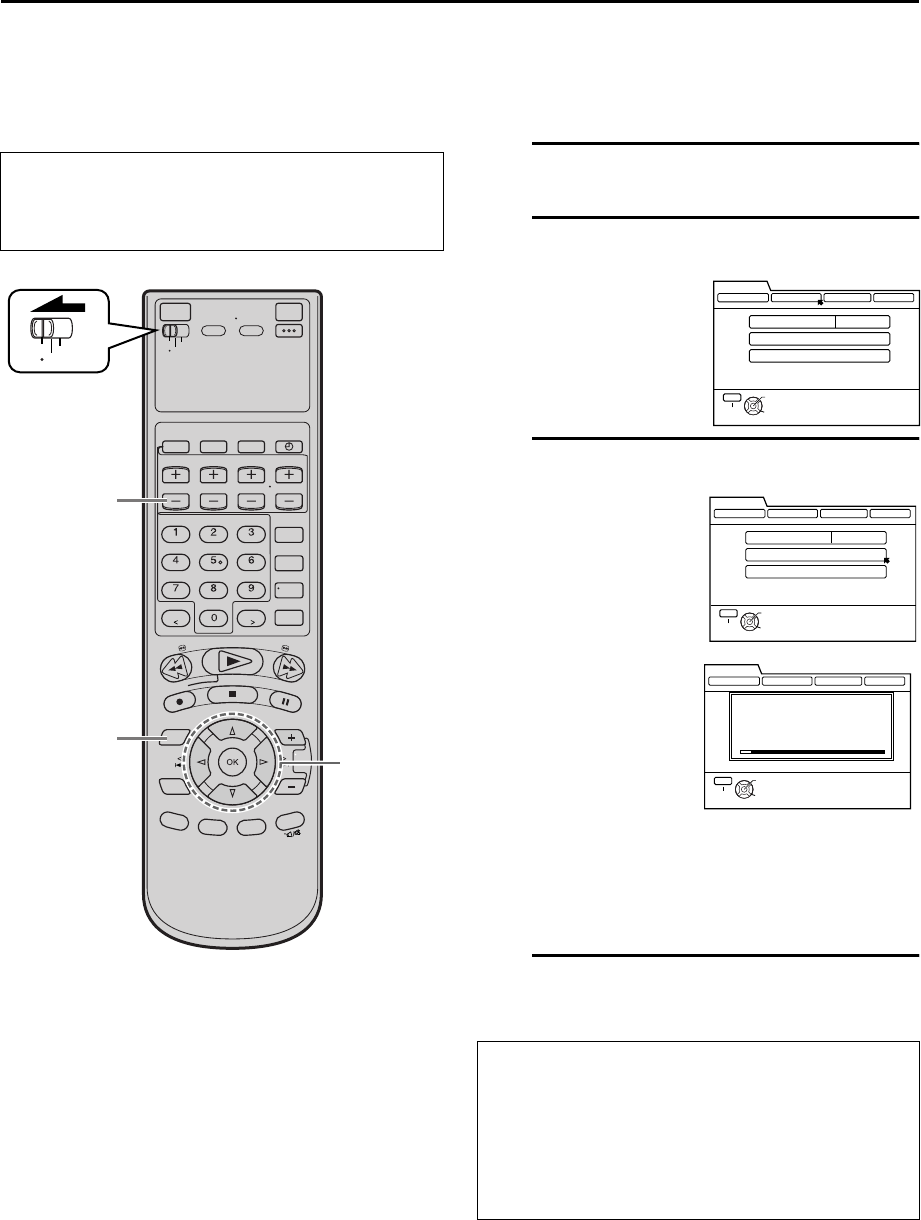
Masterpage:Left-FullCol
20 EN
Filename [HM-100U_Eng_05Index.fm]
INITIAL SETTING (cont.)
Digital Tuner
Setting
Setting channels automatically
— Auto Channel Set (Digital)
To add or delete channels, use Manual Channel Set
(Digital) (A page 21).
A
Access Digital Set Up Menu screen
Press [DTV MENU].
B Access Tuner screen
C Perform Auto Channel Set
•When Auto Channel Set is complete, “SCAN
COMPLETED” appears on screen.
•If the scan was unsuccessful, “SCAN COMPLETED –
NO SIGNAL FOUND –” appears on screen. Check
the connections, then select “RETRY” to start again, or
select “EXIT”.
D Return to normal screen
Press [MENU].
•Turn on the VCR and the TV, and select the AV
mode on the TV.
•Set the [VCR/TV/CABLE/DBS] selector on the
Remote to [VCR].
B - C
D
A
VCR
TV
CABLE
/DBS
Press [D E] to move
the arrow to
“TUNER”, then press
[G] or [OK].
You can automatically
set the receivable
channels in your area in
the order of their
frequencies.
Press [
FG
] to move the
arrow to “AUTO CH
SET”, then press [OK].
NOTES:
•During Auto Channel
Set, the size of the
menu screen
displayed may vary
depending on the
resolution information
(1080i, 720p, 480p or
480i) of the channels
received.
INFORMATION
“AUTO CH SET” and “MANUAL CH SET” will be
performed in accordance to the band (TV/CATV)
selected at the “BAND” item on the Digital Set Up
screen.
Unlike analog tuner setting (A page 18), the VCR will
not select the correct band (TV/CATV) automatically
during Auto Channel Set for digital tuner setting.
THEN PRESS [OK]
SELECT WITH ARROW KEYS
SELECT
OK
EXIT
MENU
DIGITAL SET UP
DIGITAL PROGRAM CLOSED CAPTION
TUNER PARENTAL
BAND
AUTO CH SET
MANUAL CH SET
TV
THEN PRESS [OK]
SELECT WITH ARROW KEYS
SELECT
OK
EXIT
MENU
DIGITAL SET UP
DIGITAL PROGRAM CLOSED CAPTION
TUNER PARENTAL
BAND
AUTO CH SET
MANUAL CH SET
TV
AUTO CHANNEL SET
SCANNING...
PRESS [MENU] TO END
THEN PRESS [OK]
SELECT WITH ARROW KEYS
SELECT
OK
EXIT
MENU
DIGITAL SET UP
DIGITAL PROGRAM CLOSED CAPTION
TUNER PARENTAL
HM-DH100U_Eng.book Page 20 Thursday, August 5, 2004 1:54 PM


















