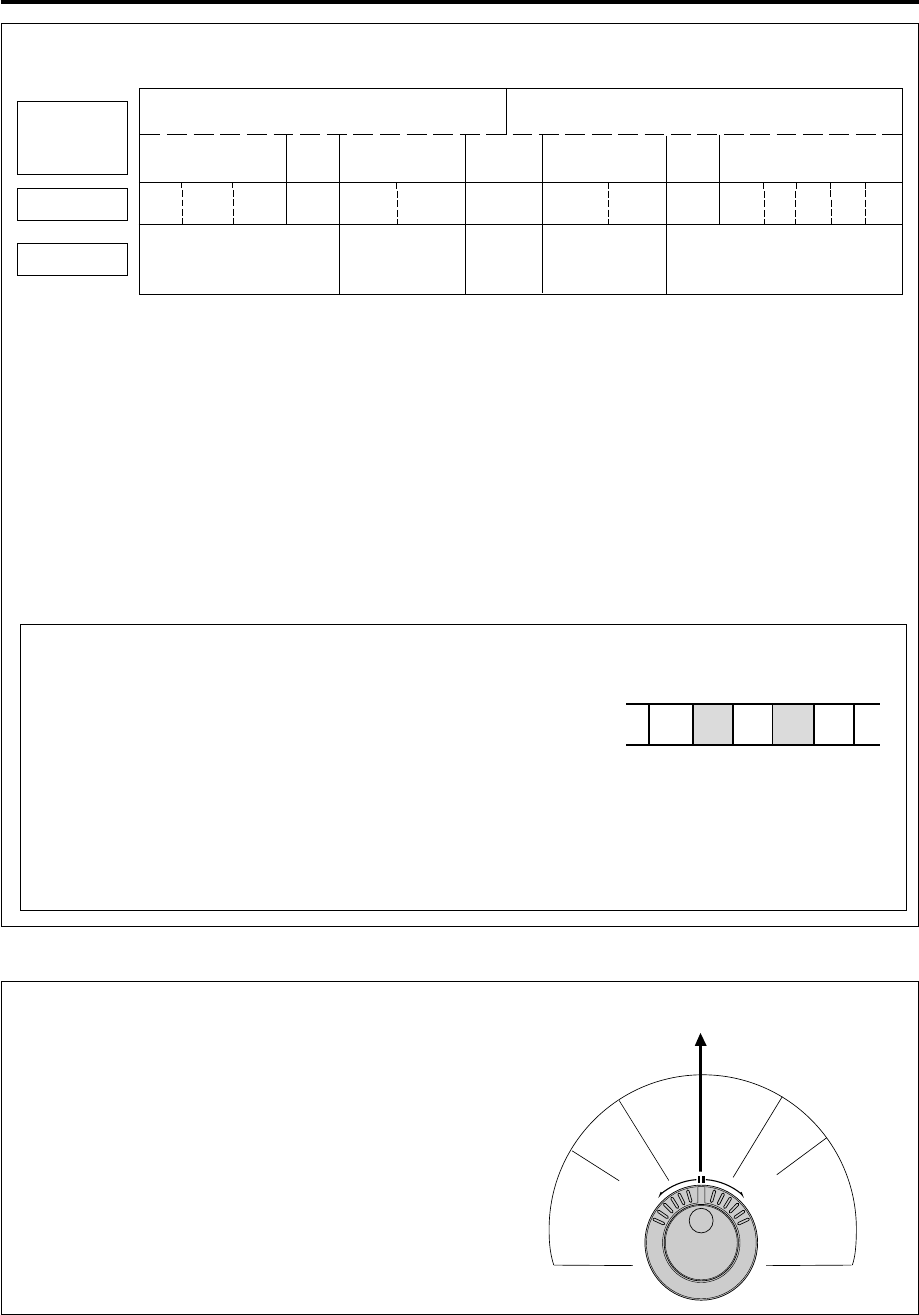
EN 37
Speed
Names of
special-effects
playback
Reverse Forward
Search Play
Slow-Motion
Still
Slow-Motion
Play Search
(Pro-Slow) (Pro-Slow)
-7x -5x -3x -1x -1/2x -1/3x 0 1/3x 1/2x 1x 1.5x 2x 3x 5x 7x
Audio is output.
Audio is Audio is Audio is
Audio is output.
not output. output. output.
TimeScan function
Audio output
●
When “SUPERIMPOSE” is set to "ON", the search speed will be shown on the TV screen for approx. 5 seconds.
●
The TimeScan search speed is the same for SP and EP recordings.
●
Picture may be distorted at the position where the recording speed is switched or when you change the search speed.
●
During high-speed picture search on a tape containing both SP and EP recordings, the search speed will change automatically
to 7x normal playback speed when the recording tape speed switches from EP to SP.
●
Depending on the tape in use, noise may appear or the upper part of the picture may be distorted.
●
Picture may appear distorted in comparison to normal playback.
●
In TimeScan mode there will be a time lag between the video and the audio, and noise may appear in the audio signal.
●
TimeScan sound quality will differ in comparison to normal playback.
●
When material such as music videos where there is non-stop sound (very few breaks in the soundtrack) are viewed at 2x
normal speed, the audio playback may be faster than normal.
●
When the playback direction is reversed, it takes approximately 6 seconds until sound is heard.
●
±1/3x slow motion playback is possible with SP recordings only.
●
Sound may not be clear during forward slow motion playback.
●
Noise may not be reduced completely during Pro Slow. When this happens, try manual tracking (
੬
pg. 25).
If you do not want to hear sounds during picture search with the TimeScan function, set “TIMESCAN
AUDIO” to “OFF”. (੬ pg. 60).
How to use the SHUTTLE ring on the Remote
1 Press JOG/SHUTTLE so that the JOG/SHUTTLE
lamp lights.
2 Turn the SHUTTLE ring fully to the right or to the
left. When you release the ring, a still picture
appears.
● If you turn the ring fully and release it within 1
second, picture search continues.
NOTE:
The operations by the SHUTTLE ring on the Remote do not
activate the TimeScan function; noise will appear on the
screen and audio will not be output.
1 2
3
4
5
Sounds reproduced by the TimeScan function
The sounds reproduced by the TimeScan function do not
synchronize with pictures played back on the TV screen, becomes
monaural, and differ from the ones you hear during normal
playback.
During picture search, the TimeScan function skips sounds
intermittently to keep up with the pictures played back (except 1.5x
picture search).
• During 1.5x picture search, all audio signals are reproduced (the
audio playback speed will be 1.5 times normal speed).
Sound of 1, 3 and 5 is heard.
Sound of 2 and 4 is not heard.
Playback tape
R
e
v
e
r
s
e
R
e
v
e
r
s
e
R
e
v
e
r
s
e
S
l
o
w
N
o
r
m
a
l
F
o
r
w
a
r
d
s
e
a
r
c
h
p
l
a
y
s
l
o
w
m
o
t
i
o
n
P
l
a
y
s
e
a
r
c
h
Still
(
3
s
t
e
p
s
)
m
o
t
i
o
n
(
2
s
t
e
p
s
)
(
3
s
t
e
p
s
)
(
2
s
t
e
p
s
)


















