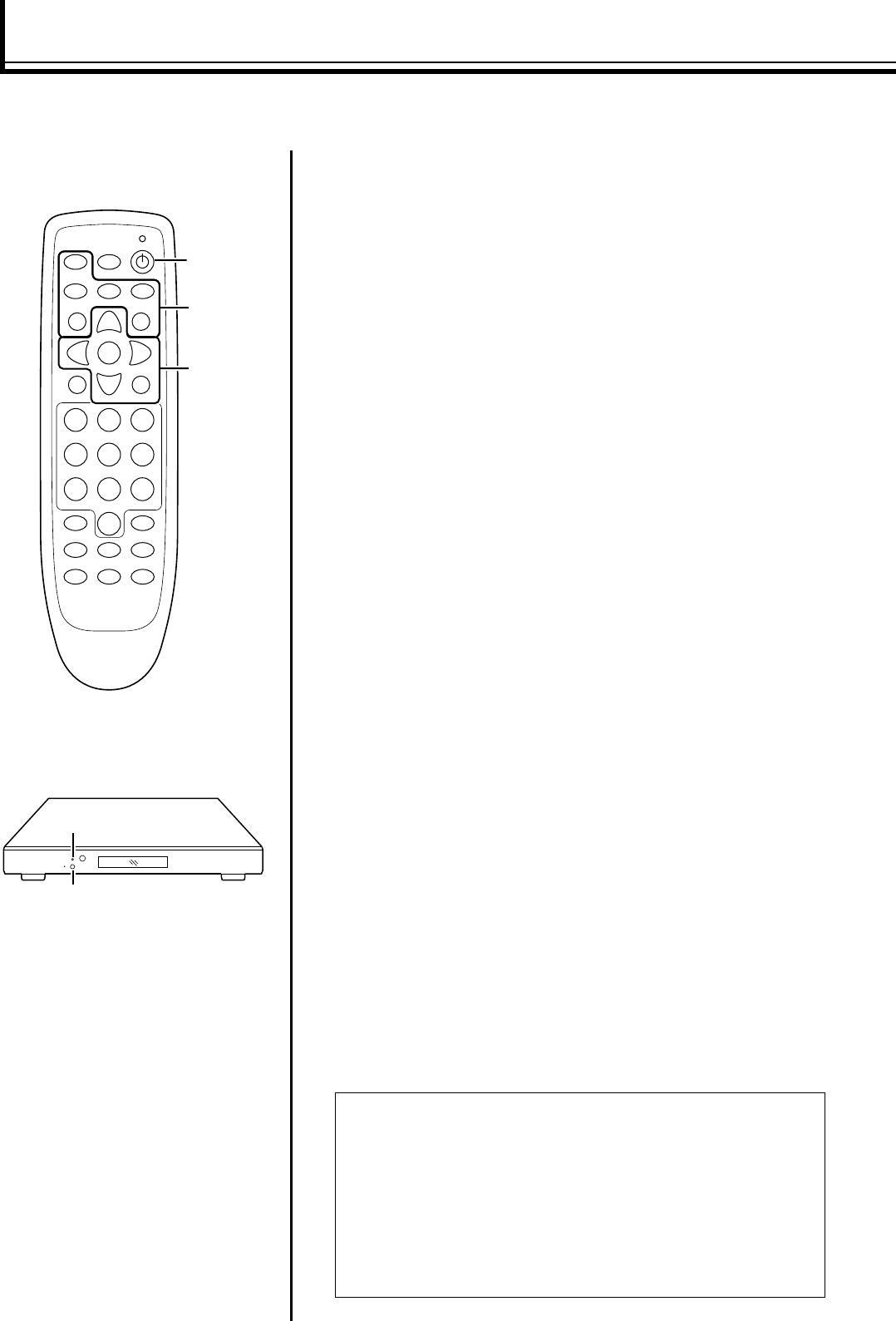
18
Basic Operation Procedures
Preparation:
● Turn on the power of the input device and projector.
a Turning on the power
A Insert the power plug to the power outlet
● This unit starts to initialize upon inserting the power plug to the outlet.
● After initialization is complete, the unit switches to the standby mode
(indicator lights up in red).
B Press the Power On button on the remote control (or the
Power/Standby button on the processor)
● The indicator on the processor lights up in green.
b Press an input selection button on the remote
control to select the input source
● It may take a while to display the screen upon input of a HDCP signal.
● A ARATE NOT SUPPORTEDB message will appear on the LCD if a
signal that is not compatible with this unit has been input.
c Setting the output resolution
A Press the [MENU] button on the remote control for 7
seconds to enter the Setup menu
B Press the [J/K] buttons to select ASET: NTSC
SCANRATEB or ASET: PAL SCANRATEB
● Select ASET: NTSC SCANRATEB when the input signal is an NTSC
signal.
● Select ASET: PAL SCANRATEB when the input signal is a PAL
signal.
C Press the [J/K] buttons to select A1920 ן 1080B or
A1920 ן 1080/50HzB
● Select A1920 ן 1080B when the input signal is an NTSC signal.
● Select A1920 ן 1080/50HzB when the input signal is a PAL signal.
D Press the [STORE] button twice to save the output
resolution
● An image will appear on the screen.
E Press the [MENU] button twice to end
Simply perform the following steps to start viewing video images. If other settings are required, please do so by
referring to AAdjustments and Settings Using MenusB.
OFF
DVD
MENU
BRIGHTNESS CONTRAST
COLOR DETAIL
ANAMORPHIC
TINT
4:3 LETTERBOX
VIDEO
S-VIDEO DVI/RGB YCrCb
PASS/TX
PROFILE
1 2 3
4 5 6
7 8 9
0
STORE
a - B
c
Indicator
a - B
b
NOTE:
When using a 4:3 screen, perform the following setting as well after
setting the output resolution.
1. Set ASET: SCREEN SHAPEB of the Setup menu to A4:3B
(A Page 22)
2. Press the [4:3] button on the remote control
● The output video signals of this unit are now set to an aspect ratio
of 4:3.
● This can also be set in the OSD menu. (A Page 26)
LD-HD2KU_E.book Page 18 Thursday, November 17, 2005 4:27 PM


















