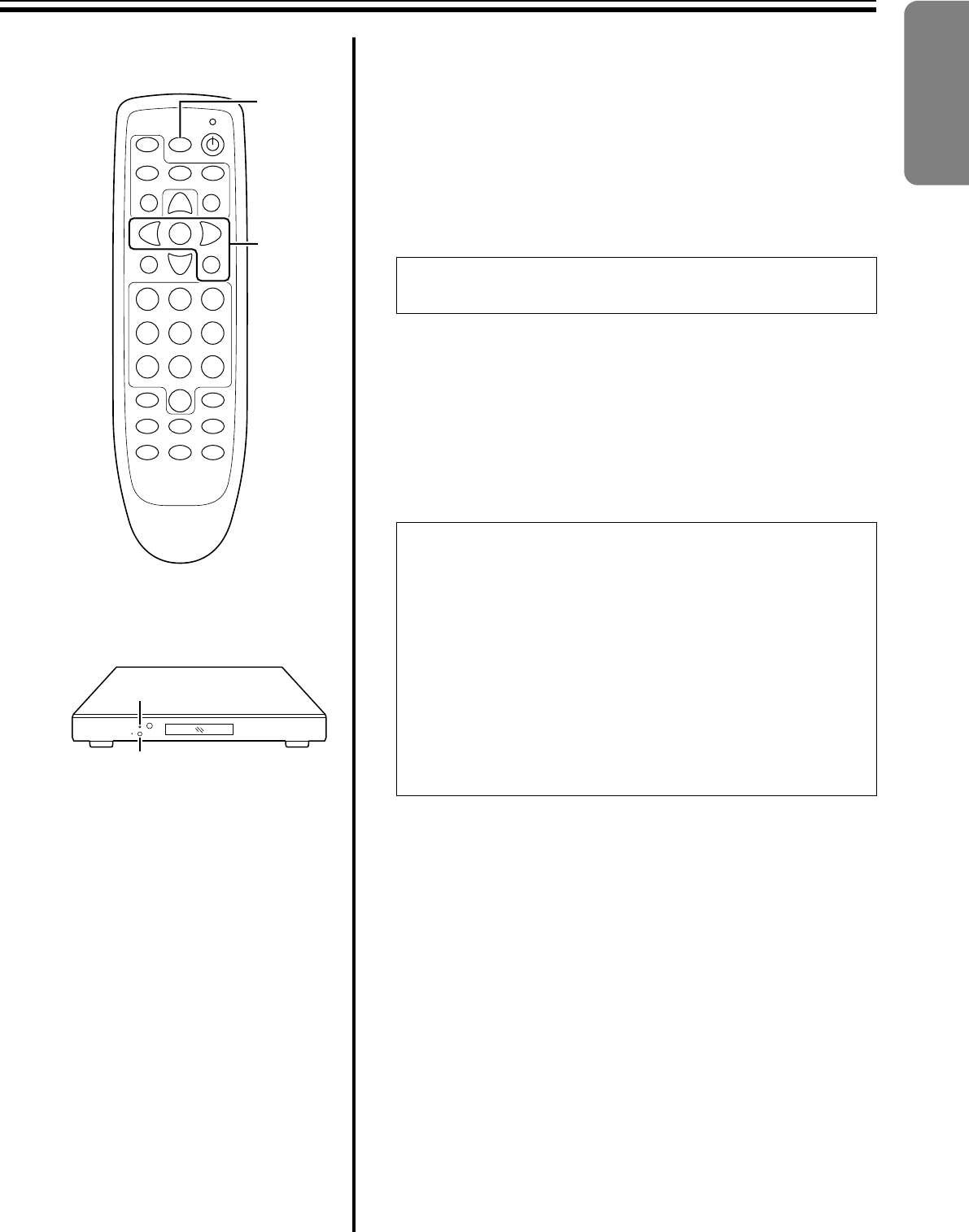
19
d Store the settings in steps b and c in a profile
A Press the [STORE] button
● The AStore 1 2 3 4B menu appears on the screen.
B Press the [H/I] buttons to select the number to save
settings to
C Press the [STORE] button to save the settings
● The ACOMPLETEB message appears on the LCD.
e Turning off the power
A Press the [OFF] button on the remote control (or the
Power/Standby button on the processor)
● The indicator on the processor lights up in red.
B Pull out the power plug from the power outlet
OFF
DVD
MENU
BRIGHTNESS CONTRAST
COLOR DETAIL
ANAMORPHIC
TINT
4:3 LETTERBOX
VIDEO
S-VIDEO DVI/RGB YCrCb
PASS/TX
PROFILE
1 2 3
4 5 6
7 8 9
0
STORE
e - A
d
Indicator
e - A
NOTE:
To store other input images as profiles, repeat steps b and d.
NOTE:
To view these images subsequently, simply specify the profile number
after turning on the power.
1. Turn on the power of all devices
2. Press the [PROFILE] button
● The ARecall 1 2 3 4B menu appears on the screen
3. Press the [H/I] buttons to select the profile number to view
4. Press the [STORE] button to confirm
● An image will appear on the screen.
● When settings are altered after invoking a profile, these will
automatically overwrite the old settings.
5. Press the [MENU] button to close the OSD menu
ENGLISH
LD-HD2KU_E.book Page 19 Thursday, November 17, 2005 4:27 PM


















