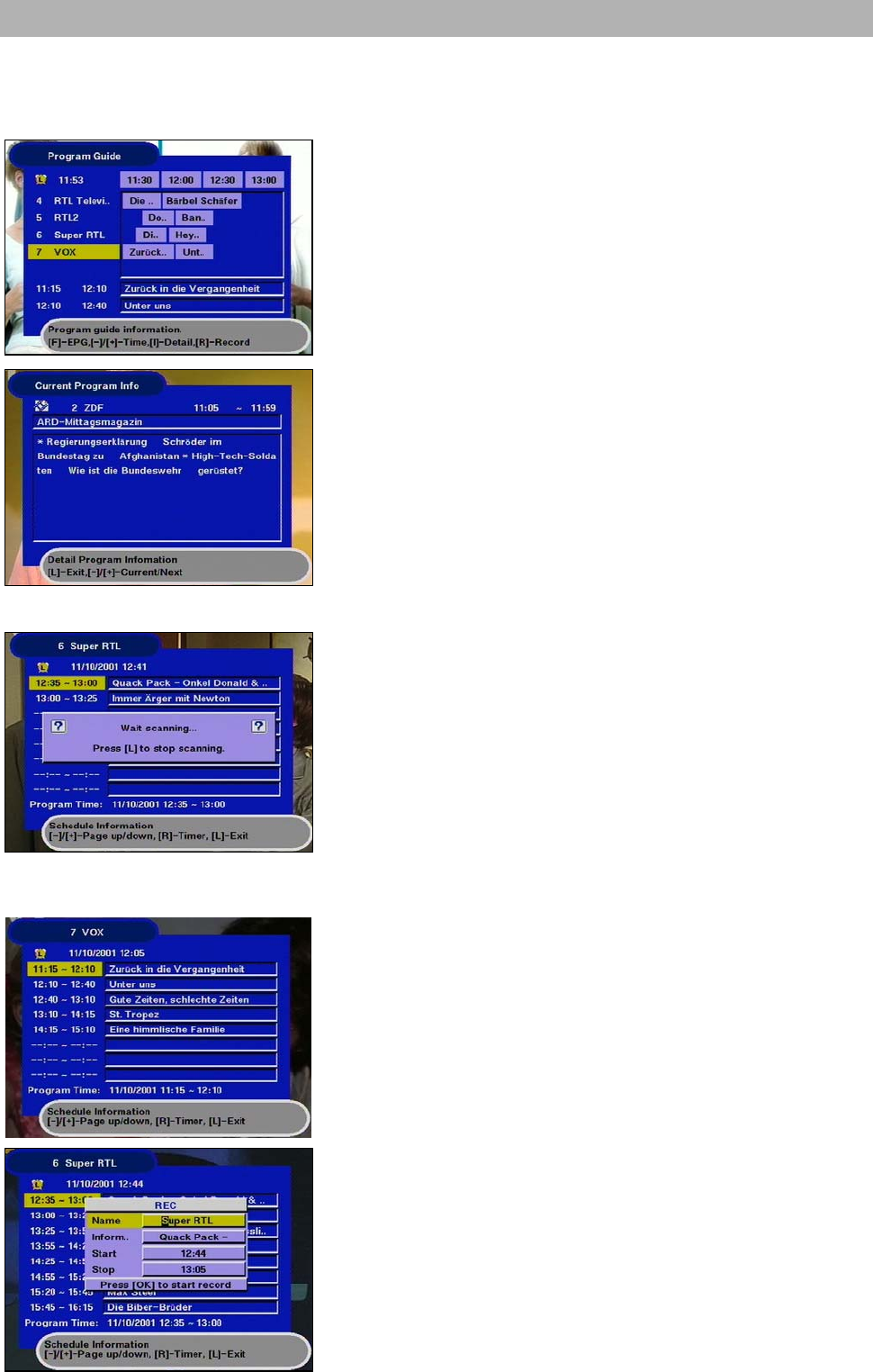
Programme overview
Programme overview
EPG
With the z button, you receive an overview of the programmes
(see on-screen display) currently received from the transponder
with time and duration, provided that they are broadcast with
electronic programme guide (EPG), for example, with ARD and
ZDF. In the right-hand column, the programme title is given in
abbreviated form, and the complete title appears in the last two
lines. In the left-hand column, the
ou keys can be used to
move the cursor to a programme which should be switched to with
the
O button. Use L to exit the on-screen display again.
The time scale can be altered with the
-+ buttons, so the other
course of programmes can be called up.
Use the Info button i to receiver further information about the
currently running programme with up to 254 symbols.
Full EPG
With the z and F buttons, you receive the programme
overview of the currently received transmitter with time and duration
(see on-screen display), provided that they broadcast the electronic
programme guide (EPG).
The length of the programme list depends on each programme
provider and can amount to several days.
It lasts a few seconds for the list to download.
EPG timer programming
Afterwards, you can move the coloured bar in the list with the
ou buttons and select a programme for timer programming.
The timer is selected with the
R button and confirmed with O.
The programme is recorded at the set time.
By pressing the
L three times, you can exit this position without a
timer setting.
24


















