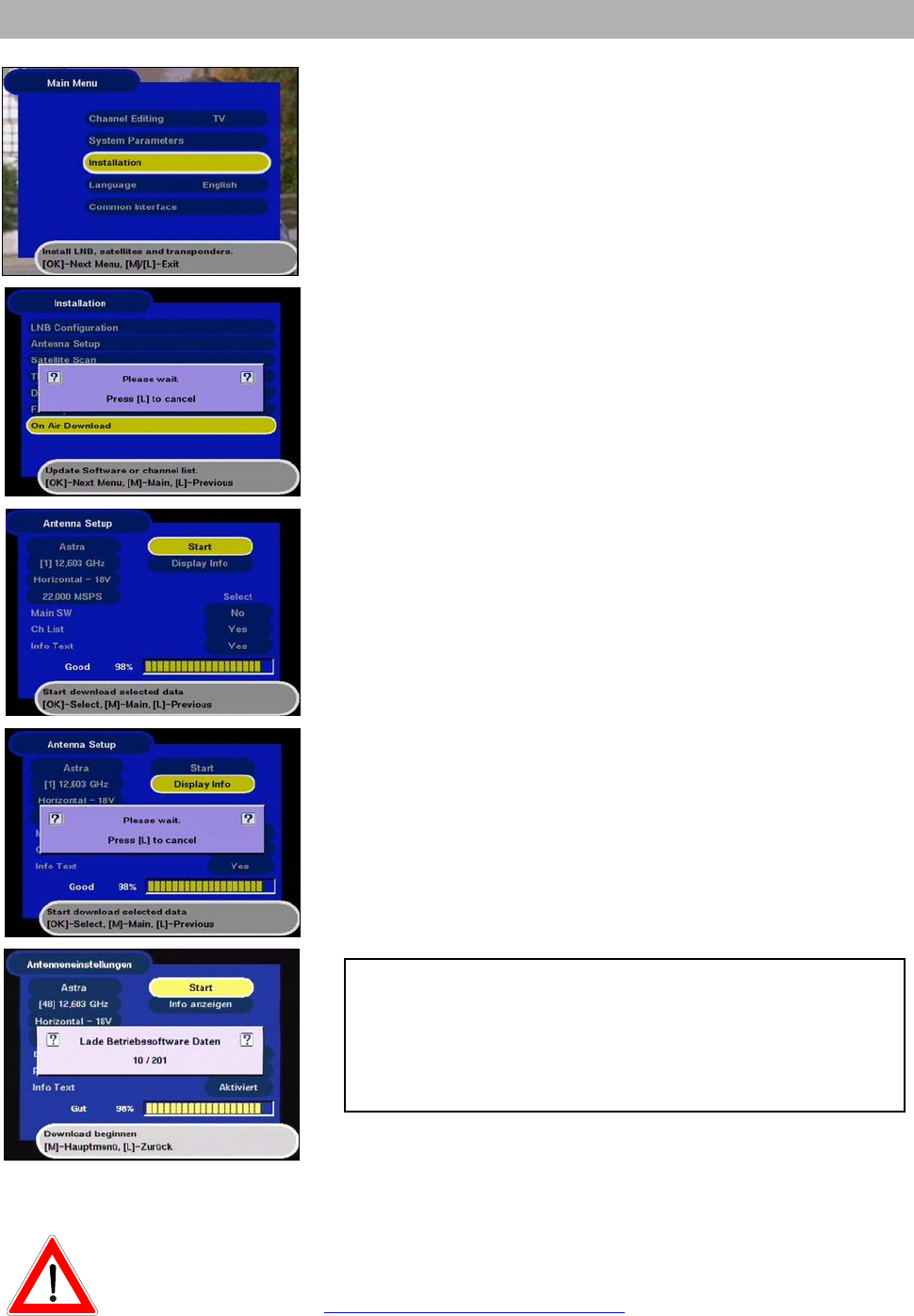
Software and programme lists update
Software and programme lists update
Thanks to digital technology, the software and programme list of your
receiver can also be updated via satellite. Find out if a new software or
programme list is available under the submenu software download.
Your satellite receiving system must be aligned to ASTRA 19,2° east.
Select the submenu "Installation" with the main menu button
M, the
ou buttons and O. Move the cursor bar now to the menu
item „Software download“ and select it by pressing
O.
Now, your receiver automatically searches for the ASTRA trans-
ponder, which transmits the current software and programme list.
If no new versions exist, you will be notified with an corresponding on-
screen display.
The light cursor bar in "Software download" can be moved with the
ou buttons. Press O in the menu item "Display info" to re-
ceive information about the transmitted software and programme list.
The menu items "Info text," "programme list" and "operating software"
are automatically set to "active," when new information and contents
are available. The lower bar displays the relative signal level. You can
determine with the light cursor bar which menu item you want to deac-
tivate. Inactive menu items cannot be changed. In the case, that you
only update the software, but not the programme list, deactivate the
field "programme list" and vice versa.
For updating, move the cursor bar to "Start" and confirm it with
O.
Afterwards, the receiver begins with the update and a message ap-
pears on the screen. After the update is complete, the receiver is
newly initialised and returns to operation. If an error or incorrect signal
occurs, a message appears "Download error."
Never switch the receiver off during the update procedure, or the en-
tire software will be lost. If this should occur, the receiver must be
newly installed at the factory or per PC and zero modem cable. During
the download, the following message flashes:
„Please wait"
After the request
„Display info,“
the on-screen display appears with the notice of the new soft-
ware and the respective changes.
Observe the on-screen display!
After a software update, you must set the time again!
The updates are also available in the internet under the address:
www.esc-kathrein.de/download/ufd/.
Here, you will also find instructions for downloading.
46


















