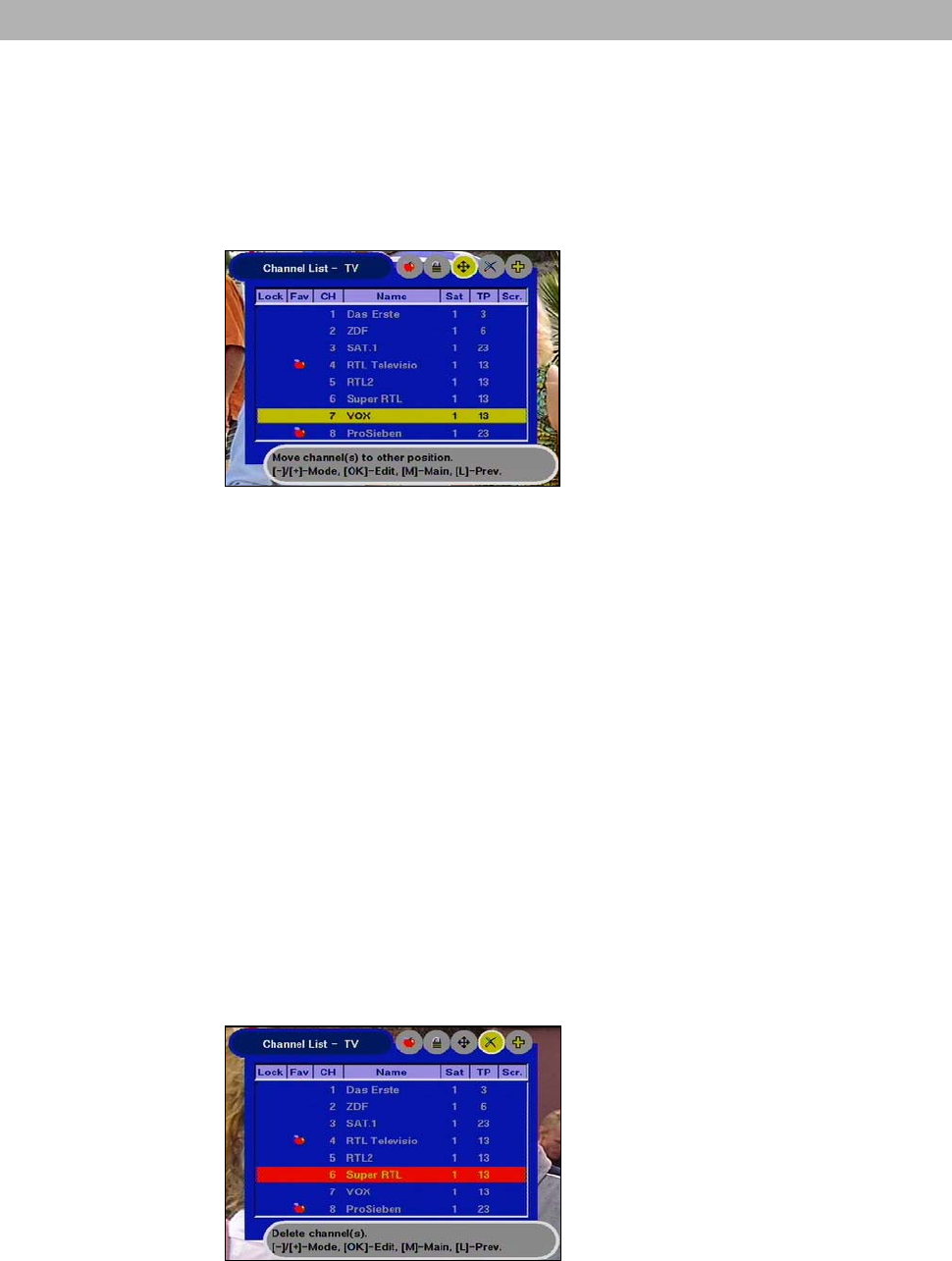
Programme list
Programme assortment
You can sort programmes as desired. The programmes are sorted by shifting the
entries in the programme lists.
Press the
Mbutton to access the main menu. Select " programme list" by press-
ing the
oubuttons. With the
-+buttons you can now choose whether
you wish to edit the TV or radio list and
confirm your selection with
O. You now
see the desired programme list on the
screen.
Press the
-+buttons to select the item
"
E", confirm your selection with O and
the line with the current channel will be highlighted by a coloured bar in the list.
You can move the bar page-by -page or line-by-line with the
-+ and the
ou buttons or numerically enter the desired programme number.
The highlighted line can now be "captured" by pressing the
O button and shifted
to the required position with the
-+ and the ou buttons. You can also
enter in the programme number with the numerical buttons on the remote control.
Your selection is saved in the corresponding programme slot by pressing
O .
Press the
Mbutton 3 times to return to the TV screen. Confirmation is given that
your changes have been saved and the information display of the programme cur-
rently received appears for several seconds on the screen.
To delete a programme
Basically follow the same procedure for sorting in order to delete a programme.
Press the main menu button
M to
access the main menu:
Select " programme list" by pressing the
ou buttons.
With the
-+ buttons you can determine
whether you wish to edit the TV or radio
list and confirm your selection with
O.
The selected programme list appears on the screen.
Press the
-+ buttons to select the item „7“, confirm your selection with O and
the first line in the list is highlighted by a coloured bar.
The bar can be moved page-by-page or line-by-line with the
-+ and the
ou buttons or enter in the programme location with the numerical buttons.
27


















