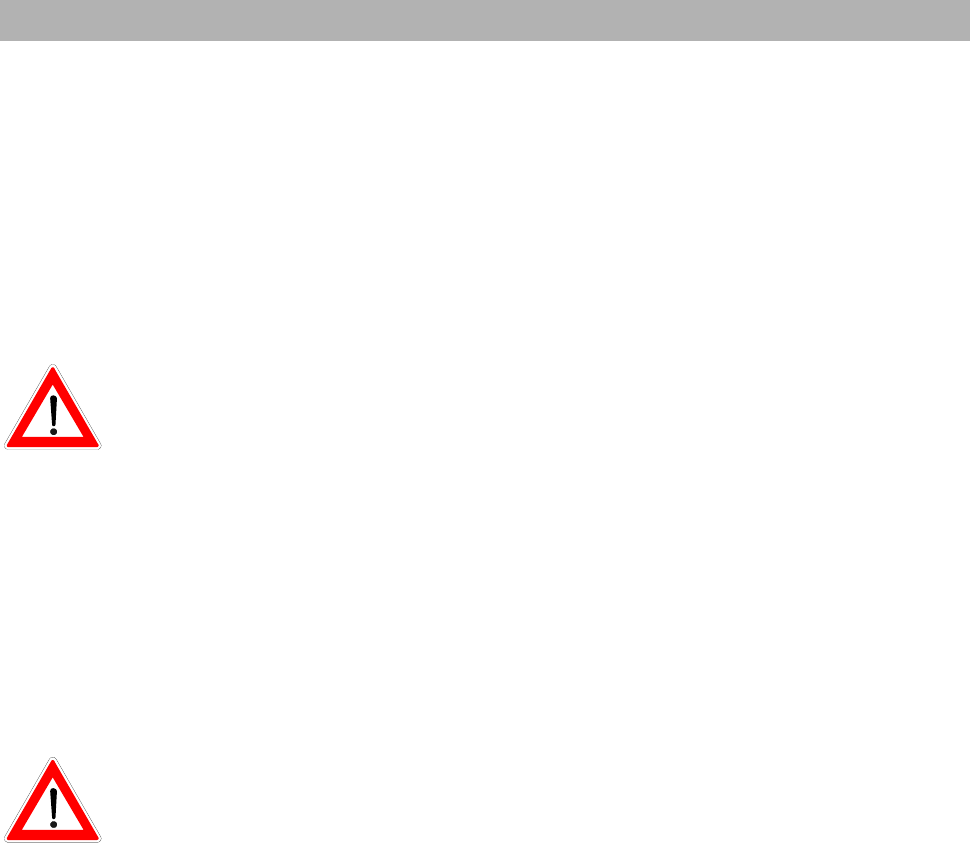
Initial Setup
16
Initial Setup
Getting Started
Connect the unit to the mains power supply.
Switch on the receiver by pressing the power button on the front of the
unit.
The LED shows “- - - - ”.
The operation indicator LED lights up red, the unit is in standby.
Switch on the receiver by pressing the
button on the remote
control.
The red LED on the front panel of the receiver flashes each time a
button on the remote control is pressed.
The screen displays the factory preset programme. In the bottom
section of the screen is an information bar showing the name of the
programme provider, the time, the timer settings, the programme
status and title, provided those details are being broadcast. The LED
display indicates the programme's memory location number.
The red standby indicator goes out.
You can now receive the factory preset TV and radio programmes and
call them up by pressing the
buttons. Press
(blue) and
to select
radio programmes. Press the blue
button again to return to the TV
programmes.
For details of how to save additional TV and radio programmes, refer
to the "TV/Radio Programme Lists" section.
Please check the time is correct according to whether you are on
Summer or Winter time.
When you switch on, the last reception status set is always
restored.
Power Failure Safety
After a power failure, the receiver automatically powers up,
obtains the time from the reception signal and then returns to
standby. This preserves the timer settings.
Error Signalling
If the message “Weak signal or no signal” appears on the screen as
well as the display for the last programme received, check the
installation of the system and/or the receiver settings. If this only
affects individual programme slots, there may be an interrupted signal
from the programme provider or a fault in the reception system (cable
or satellite system).
First of all, check the connection configuration and whether the default
receiver settings are correct for your system. In case of doubt, consult
a specialist engineer.


















