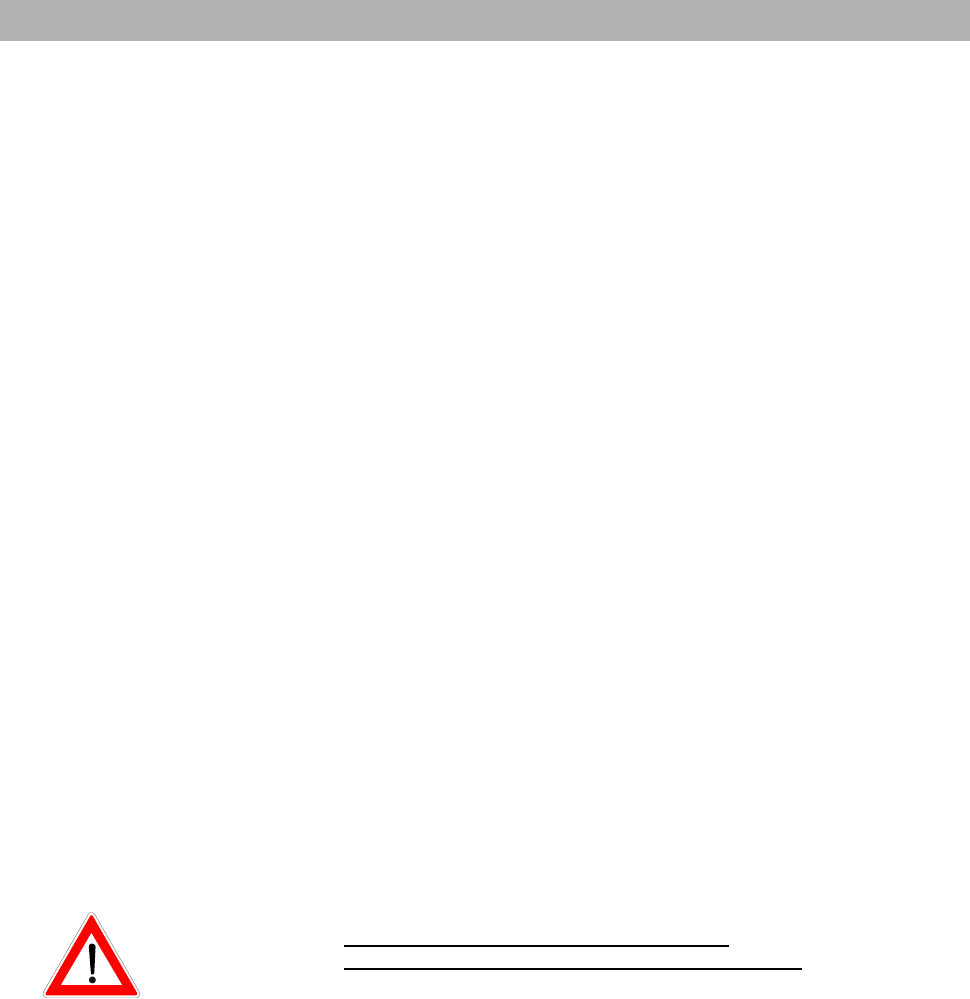
Hard Disk Recorder
52
Index marks can be cleared in pairs by running a scan to navigate to
them and pressing the
button.
Time-Shifted Playback
During a running recording, you can call up and replay scenes from
the running programme as it is being recorded (see below) or play the
entire programme time-shifted while it is still running, by pressing the
fast-forward or rewind button.
See also “Time-shift”.
Audio Mode
The audio mode is set with the yellow
button. In our “control
console” example, stereo mode (S) is set. Above it, audio mode
“2 Ch” specific to the programme location is displayed, and “5.1 Ch”
for Dolby.
All sound variants are recorded with the reception signal, so you can
then select them during playback (yellow button).
Search
See “Playback” section, under “Drive functions can be accessed with
the following remote control buttons”:
Delete
To delete a recording, access the “HD programme guide” by pressing
the
button. Use the
buttons to select the recording you want
to delete and press the blue
button. You will then be asked if you
really want to delete the recording. Confirm with
or press
to
cancel.
A deleted recording cannot be retrieved!
Recordings cannot be deleted during recording!


















