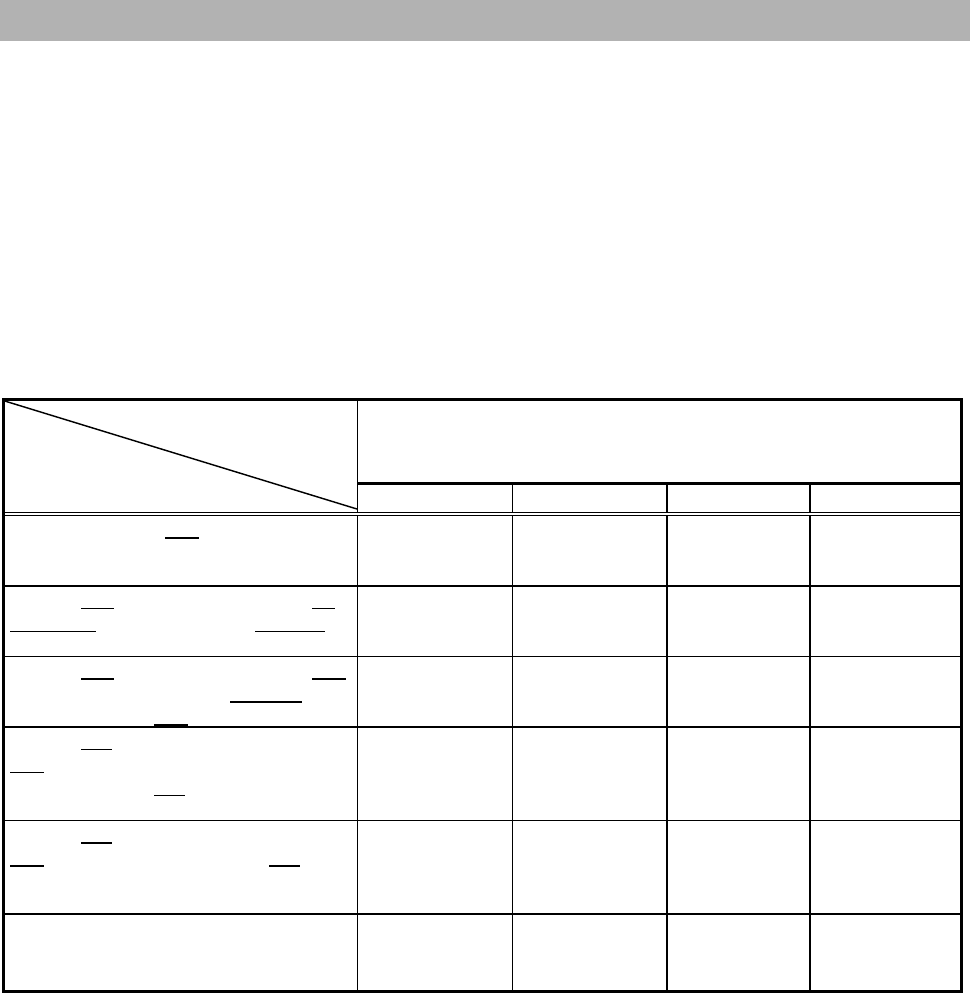
Hard Disk Recorder
42
Hard Disk Recorder
Recording and Watching TV
The two tuners and the hard disk of your twin-DVR Sat receiver offer
you a range of possibilities to receive different satellites as well as to
record and play back programmes.
The following table shows you which recording and playback options
you have for each tuner input setting.
You will find the “Tuner input” submenu by pressing the
button.
Then select “Installation”, “LNB configuration”, and confirm the satellite
you are receiving by pressing
. You can make the settings here,
LNB Configuration - Overview
Tuner input
Recorder
#1 #2 Loop #1 & #2
Record and view one programme
from a transponder in a polarisation
plane
Record one programme and view an
additional programme from a single
transponder in a polarisation plane
Record one programme and view one
of the programmes from different
transponders in one polarisation plane
Record two programmes and view
one
of the programmes from two
transponders in two polarisation
planes
Record two programmes and view
one of the programmes from two
transponders and in two polarisation
planes
Simultaneous playback of a recording
To proceed correctly:
For “#1”, tuner 1 must be connected to the antenna system. This
applies, for example, to a satellite dish with a single LNB or a single-
cable system.
For “#2”, tuner 2 must be connected to the antenna system. This
applies, for example, to a satellite dish with a single LNB or a single-
cable system.
For “#1 & #2”, connect each single input to a port of a two-cable
system.
Tune
r


















