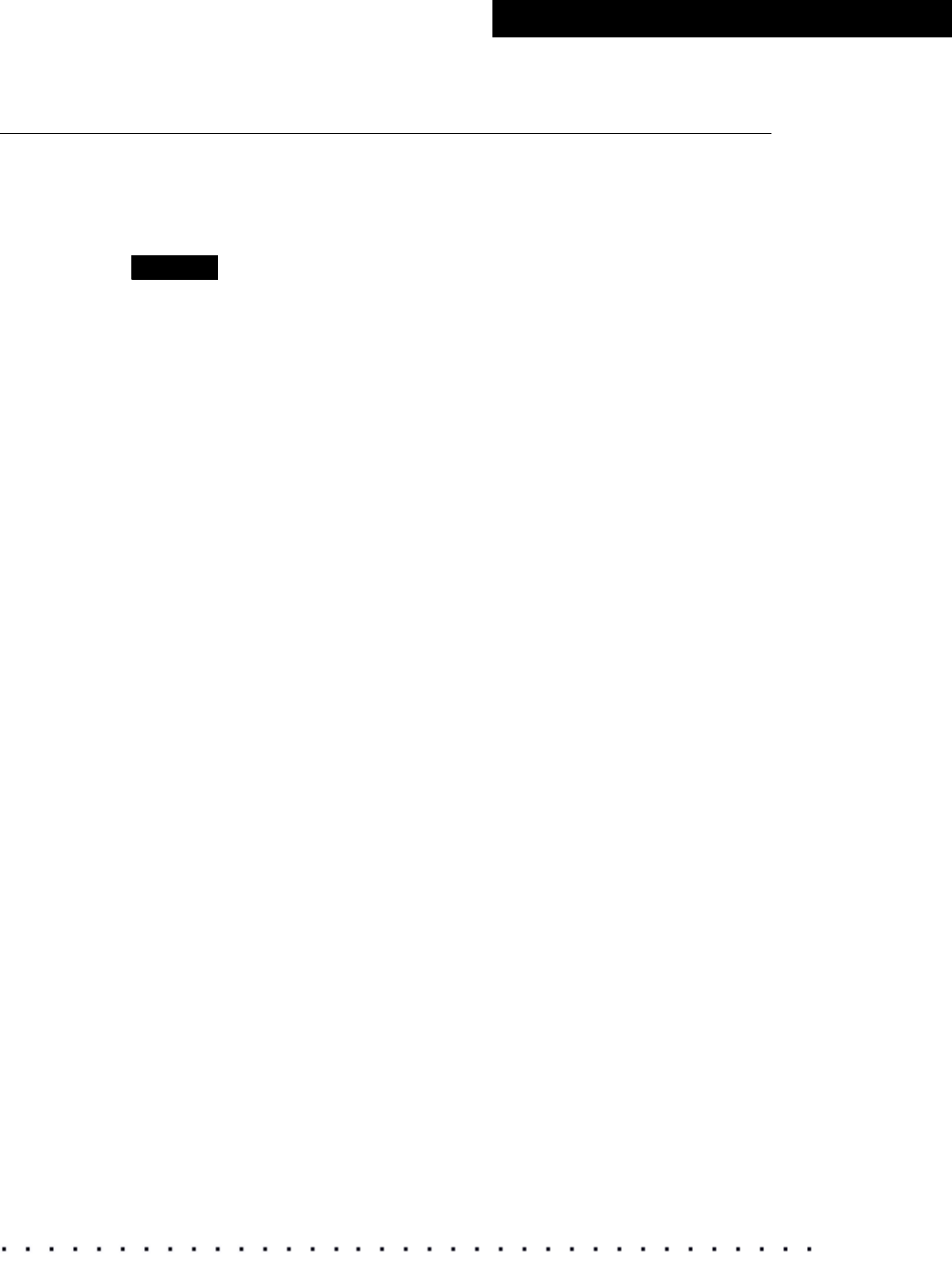
KODAK Display Manager System V4.0 User’s Guide 3
Introduction
How it Works
To accurately generate a 3D LUT, you must work from a calibrated and
characterized display. A sensor, which you position on your display, measures
the luminance and chromaticities of a series of color patches. You can also
use the sensor to verify the calibration and characterization.
NOTE
To characterize a projector you must use a spectrophotometer or a colorimeter
suitable for measuring screen reflectance.
Calibration
The automatic calibration process gathers information from a sensor and
transfers it to the monitor via the enable cable (USB Cable ECC 1).
Adjustments are automatically made to the monitor contrast, brightness, and
individual RGB biases and gains via the enable cable, based on information
gathered by the sensor.
The first time that you initiate automatic calibration, the system prompts you to
perform a monitor evaluation to determine if your monitor is capable of being
automatically calibrated.
When calibrating an HD/SD device, you must manually calibrate the device
using standard SMPTE procedures. A colorbars target is supplied with the
Display Manager System.
Manually calibrate your display to SMPTE standards if:
• You are using an IRIX system
• You have an HD/SD device
• The enable cable does not recognize your monitor
• You were unable to successfully calibrate your monitor using automatic
calibration
Characterization
After you have calibrated your display, you must characterize it to determine
the gamma response and to track the primaries. The result is a .chr file, which
the system uses to create a 3D LUT.
HD/SD displays and digital projectors must be characterized using the Manual
Characterization Assistant. When characterizing these types of displays, you
can project display patches provided on the Display Manager System CD
through a supported imaging application (or you can display patches from one
of the KODAK color patch set video tapes available from Kodak).


















