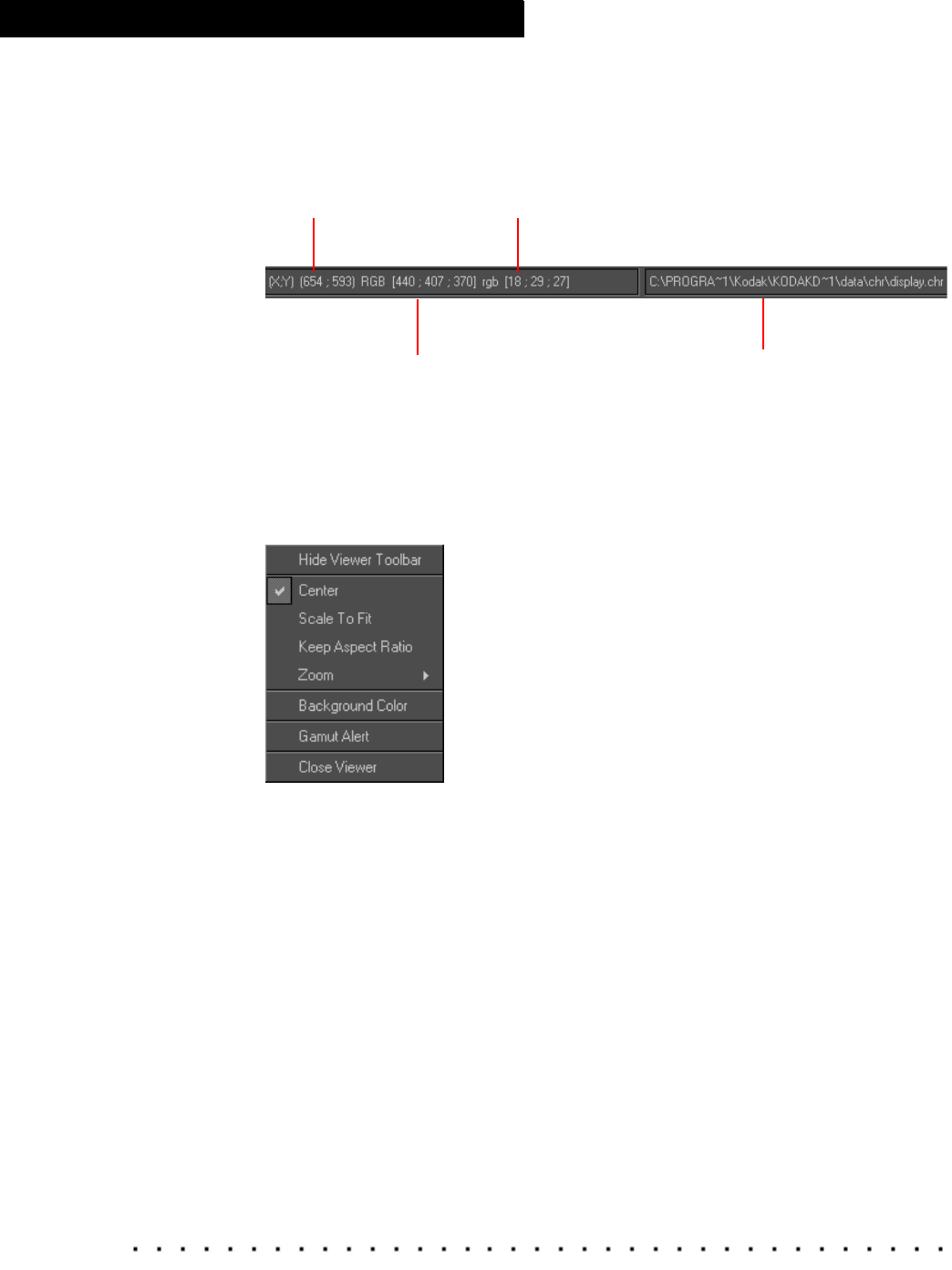
52 KODAK Display Manager System V4.0 User’s Guide
Viewing and Customizing Looks
Toolbar Information
Image information appears in the lower-left corner of the Viewer toolbar.
Pop-up Options
Right-click (WINDOWS, IRIX, LINUX) or Control + click (MACINTOSH) in the
image for a pop-up menu which includes access to some of the global options.
Coordinates for the
cursor position
RGB values before a
3D LUT is applied
RGB values after a
3D LUT is applied
Path to the .chr file being used
with the image


















