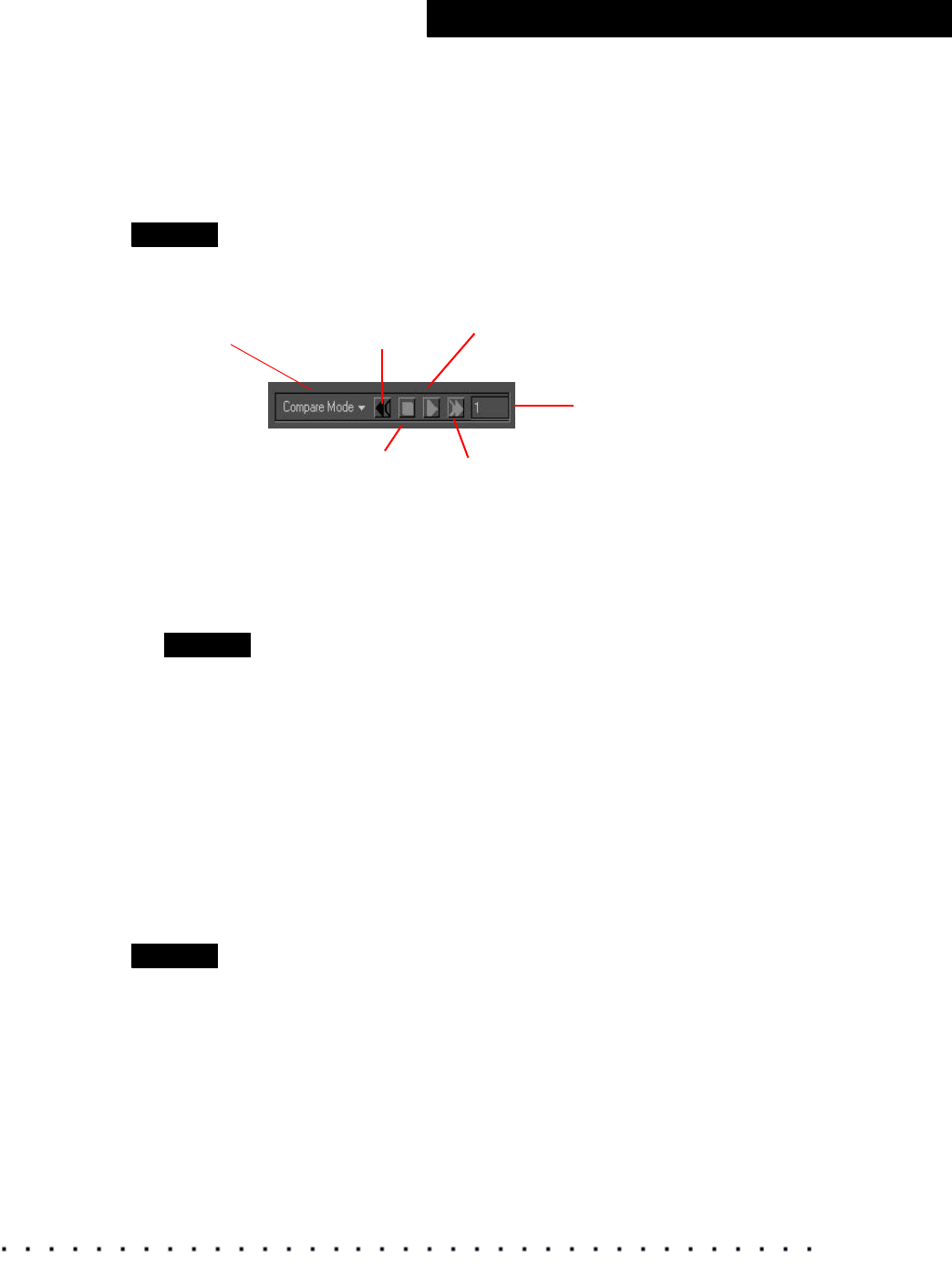
KODAK Display Manager System V4.0 User’s Guide 51
Viewing and Customizing Looks
Playback Controls
The Playback Controls are at the bottom left of the Toolbar. These controls
allow you to move forward and backward through images in a directory and to
compare the effect of different LUTs.
NOTE
With the exception of Compare Mode, playback controls are disabled if you are
not working with a sequence of images.
• Compare Mode—Click to display a list of ways to compare two LUTs.
When you load a transform (see below), then choose a Compare Mode,
swiping your mouse across the screen displays both the original and the
new look side by side (Hor. Swipe), top and bottom (Ver. Swipe), or in a
horizontal or vertical butterfly view.
NOTE
Click No compare to turn off Compare Mode.
Click Reset Image to change the comparison image.
Click Reset Transform to use the current transform as the comparison
transform.
• Step back—Click to step back one frame.
•Play—Click to move the number of frames indicated by the Frame
Increment.
• Stop/Pause—Click to pause the playback.
• Step forward—Click to step forward one frame.
• Frame increment—Enter the increment of frames to display.
NOTE
Playback speed is dependent on the computer system.
Frame increment
Stop/Pause Step forward
Step back
Play
Compare Mode


















