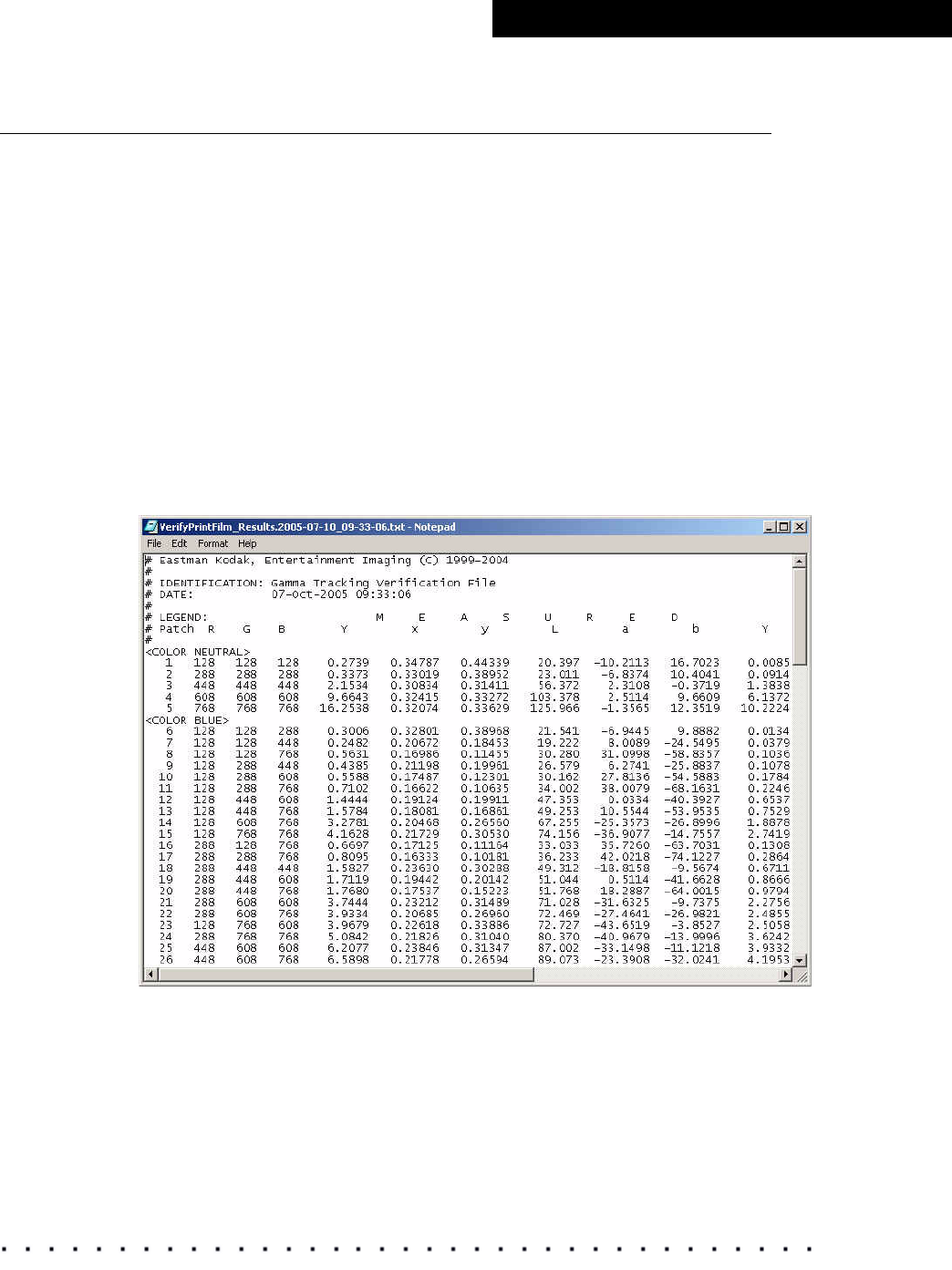
KODAK Display Manager System V4.0 User’s Guide 69
Verifying
Verification Logs
Verification logs are date and time stamped. All files are named
VerifySetup_Results or VerifyPrintFilm_Results.
To view the verification files, in the Display Manager system main folder go to
data > verify.
You can view these text files with applications such as WordPad or Excel. To
identify trends in data, view the log files over a period of time. Open earlier
versions of the log file and compare the data points to determine when values
began to fail.
If verification results slowly degrade over time, the sensor or monitor may be
failing due to age.
If verification suddenly fails, the sensor may be damaged or might have fallen
off during verification.
Print Film Look Verification Log File


















