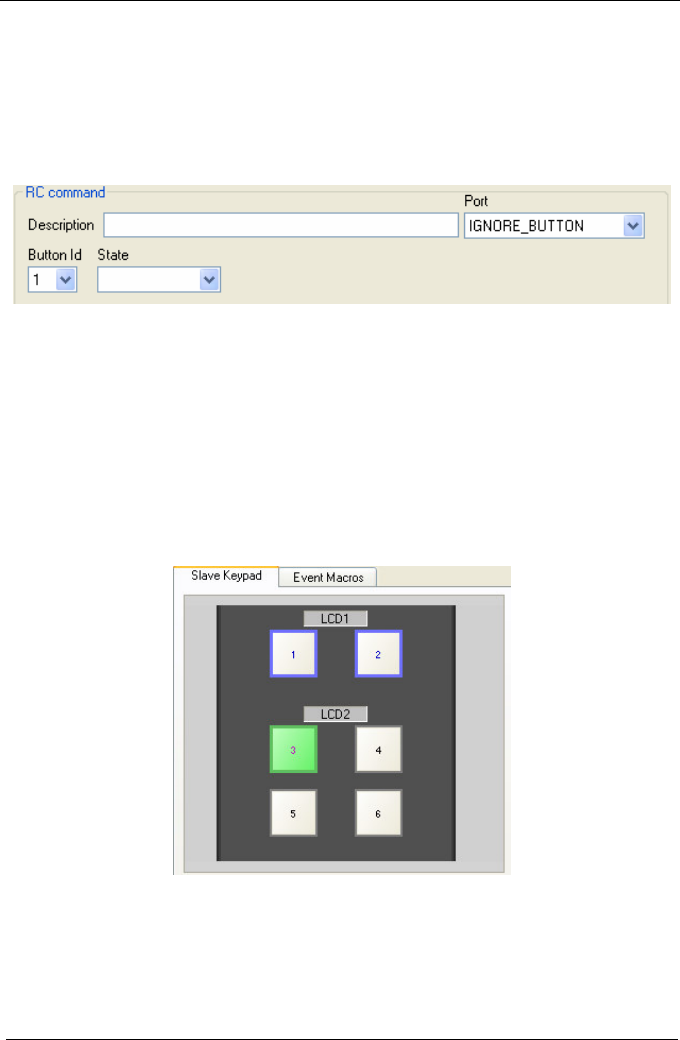
KRAMER: SIMPLE CREATIVE TECHNOLOGY
Creating a Macro
20
4.4.1.6 The Ignore Button Port RC Command Area
The Ignore/ Unignore command lets you control whether a press of a button
will issue the associated sequence of commands for that button. For example,
inserting "IGNORE button 4" into another button's command macro, will
actually disable button 4 until the "UNIGNORE button 4" command will be
issued from another command macro.
Figure 25: Ignore Button Port RC Command Area
5 Creating a Macro
A macro includes a sequence of commands assigned to a selected button on
the RC device.
To create a sequence of commands:
1. Press a button in the Slave Keypad tab to select the button to which you want
to write the macro. The button turns green:
Figure 26: Selecting a Button to Write a Macro
2. Click the New button in the Button Macro area:


















