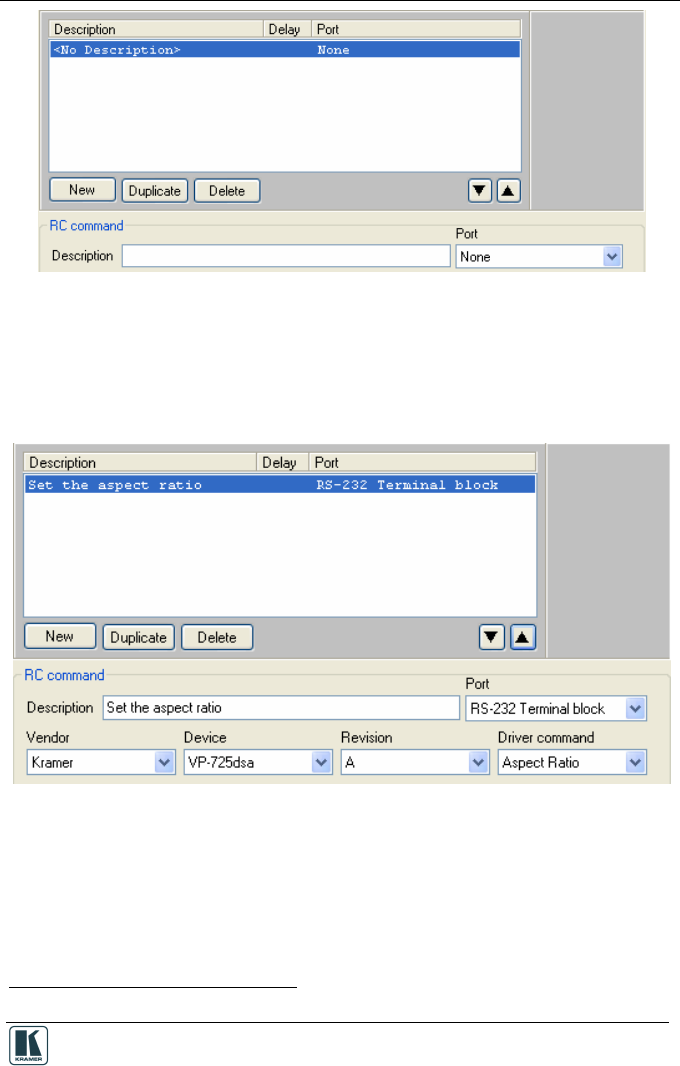
Creating a Macro
21
Figure 27: Creating a New Command
3. Select a port
1
from the drop-down box (for example, the RS-232 terminal
block). The default driver appears.
4. Select a command from the Driver command area and write its description.
Click the up or down arrow to save the command to the macro:
Figure 28: Selecting the Port
5. Repeat this process to add new commands. Click Duplicate to duplicate the
command and delete a command by clicking the Delete button.
6. If required, set a delay time after the command or set the button lighting:
1 This is an example. The RC command area appears different for different ports, as described in section 5.2


















