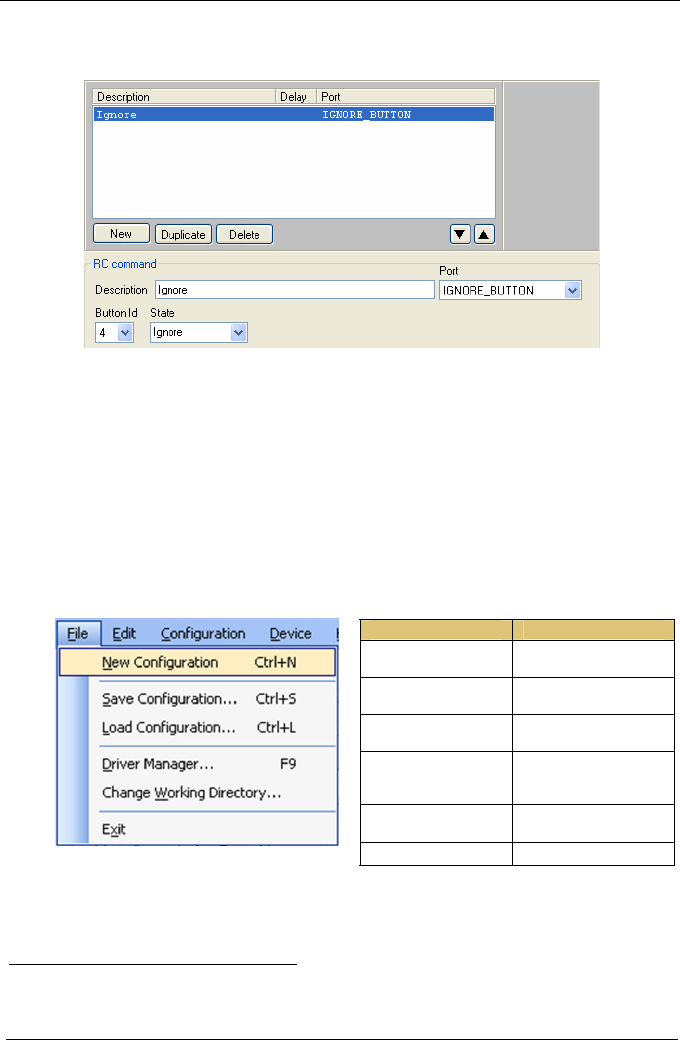
KRAMER: SIMPLE CREATIVE TECHNOLOGY
The Kramer RC Configuration Menus
28
Figure 39 illustrates the RC Command area as it appears after writing the
command to button 1:
Figure 39: Ignore RC Command
6 The Kramer RC Configuration Menus
This section describes the Kramer RC Configuration menus.
6.1 The File Menu
Figure 40 illustrates the File menu and Table 5 defines it:
Table 5: File Menu Features
Menu Command Function
New Configuration Click to create a new
device configuration
1
.
Save Configuration… Click to save the current
configuration.
Load Configuration… Click to load a saved
configuration.
Driver Manager … Click to open the Manage
Drivers window (see
section 4.2.2).
Change Working
Directory…
Click to set the new
working directory
2
.
Exit Click to exit the program.
Figure 40: The File Menu
1 This will discard the active configuration
2 The working directory can be changed at any time


















