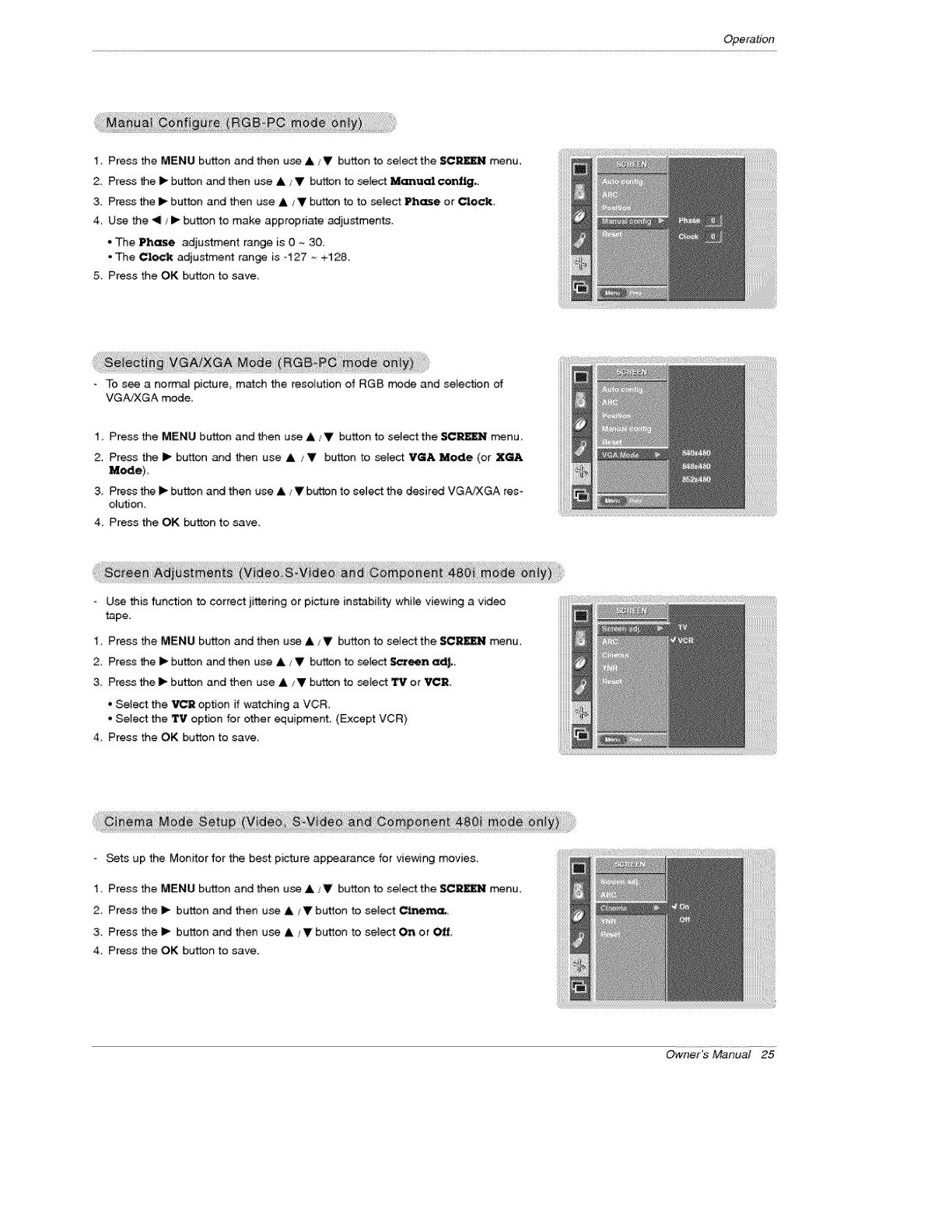
Operation
1, Press the MENU button and then use &/V button to select the SCREEN menu.
2+ Press the I_ button and then use A V button to select _nu_ ¢onllg.,
3, Press the I_ button and then use A / V button to to select Phase or CIo_.
4. Use the 41/11_ button to make appropriate adjustments,
- The Phase adjustment range is 0 _ 30,
• The Clock adjustment range is-127 _ +128.
5, Press the OK button to save,
To see a normal picture_ match the resolution of RG8 mode and selection of
VGA/XGA mode,
1_ Press the MENU button and then use &/V button to select the $CR_ menu
2. Press the I_ button and then use A / V button to selec_ VGA Mode (or X_
Mode),
3. Press the I_ button and then use A ,'V button to select the desired VGAiXGA res-
oMion_
4_ Press the OK button to save
Use this function to correct jittering or pi_ure instability while viewing a video
tape.
1, Press the MENU button and then use A !V button to select the SCREEN menu,
2. Press the II_ button and then use A / V butbn to select ,_..teen c_L
3, Press the I_ button and then use A/V button to select _# or VCR
• Select the VCI;I_option if watching a VCR
• Select the TV option for other equipment. (Except VCR)
4, Press the OK button to save,
- Sets up the Monffor for the best picture appearance for viewing movie&
I Press the MENU button and then use A JV button to select the _N menu
2 Press the I_ button and then use & iY button to seJect CLne_,
3, Press the 1_ button and then use & ,,V button to select On or Of{
4. Press the OK button to save,
Owner's Manual 25


















